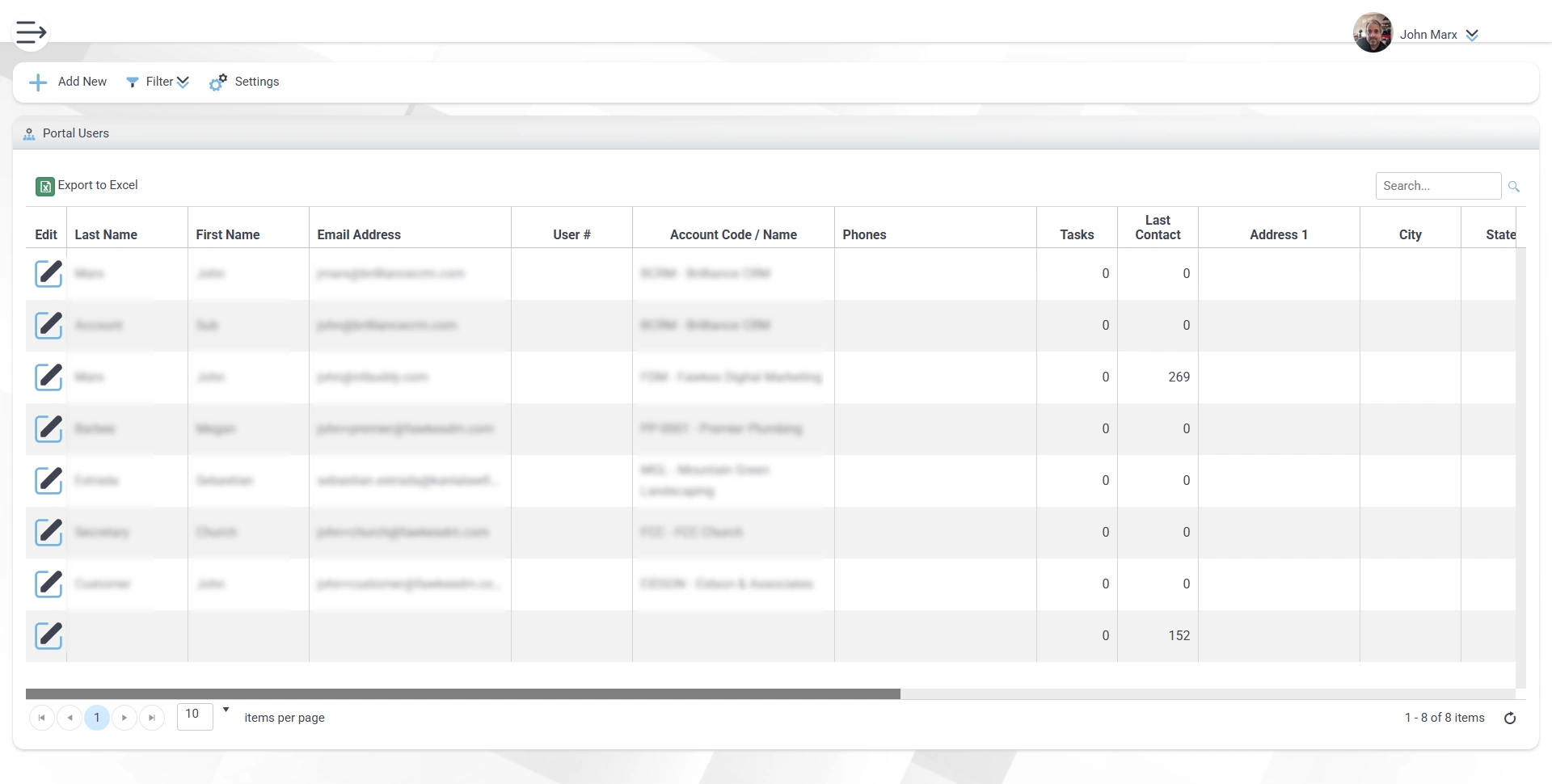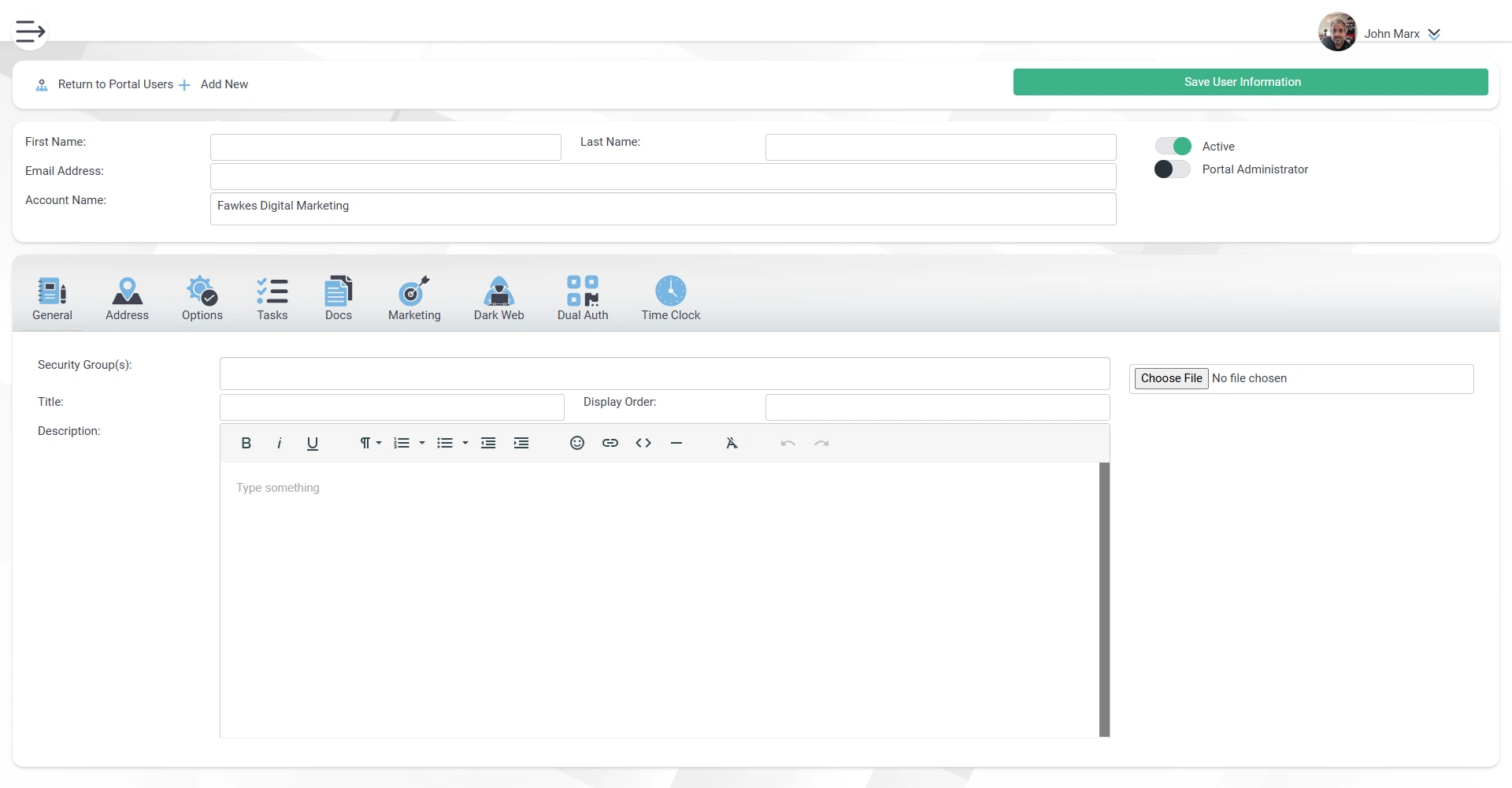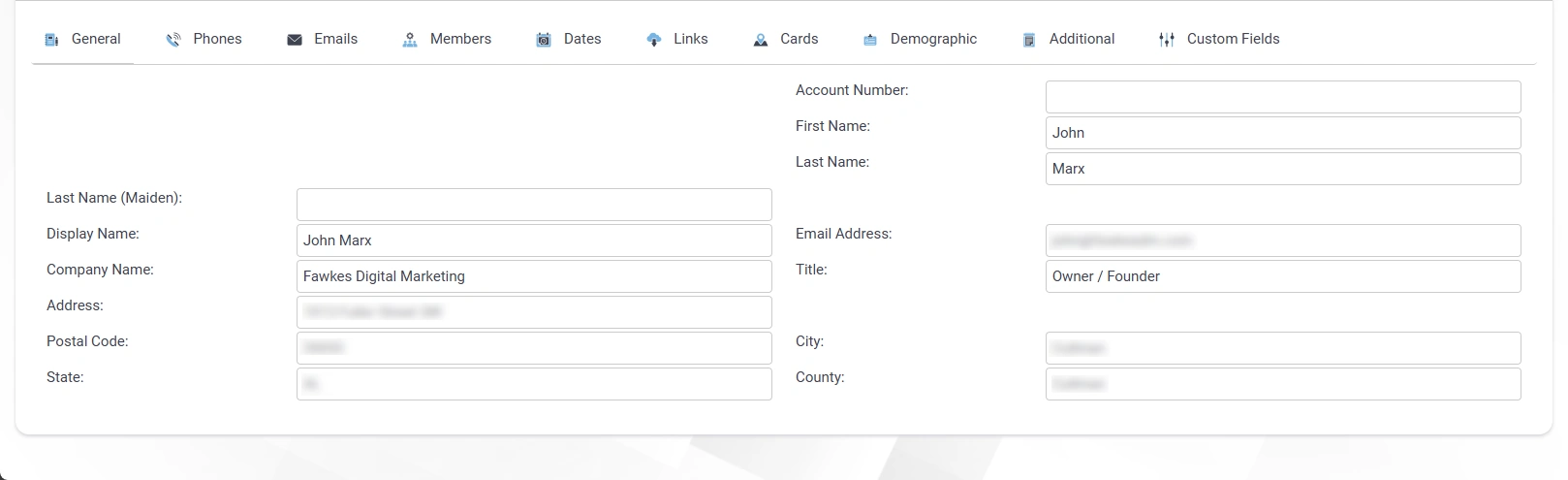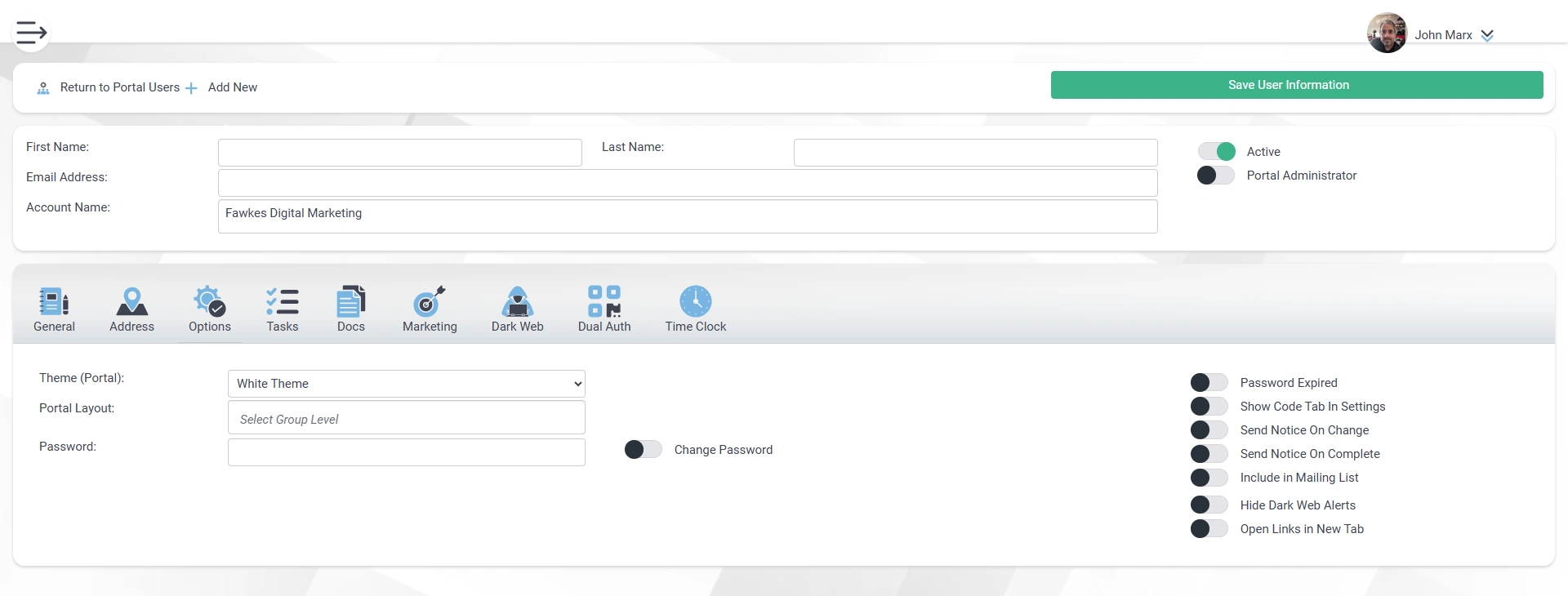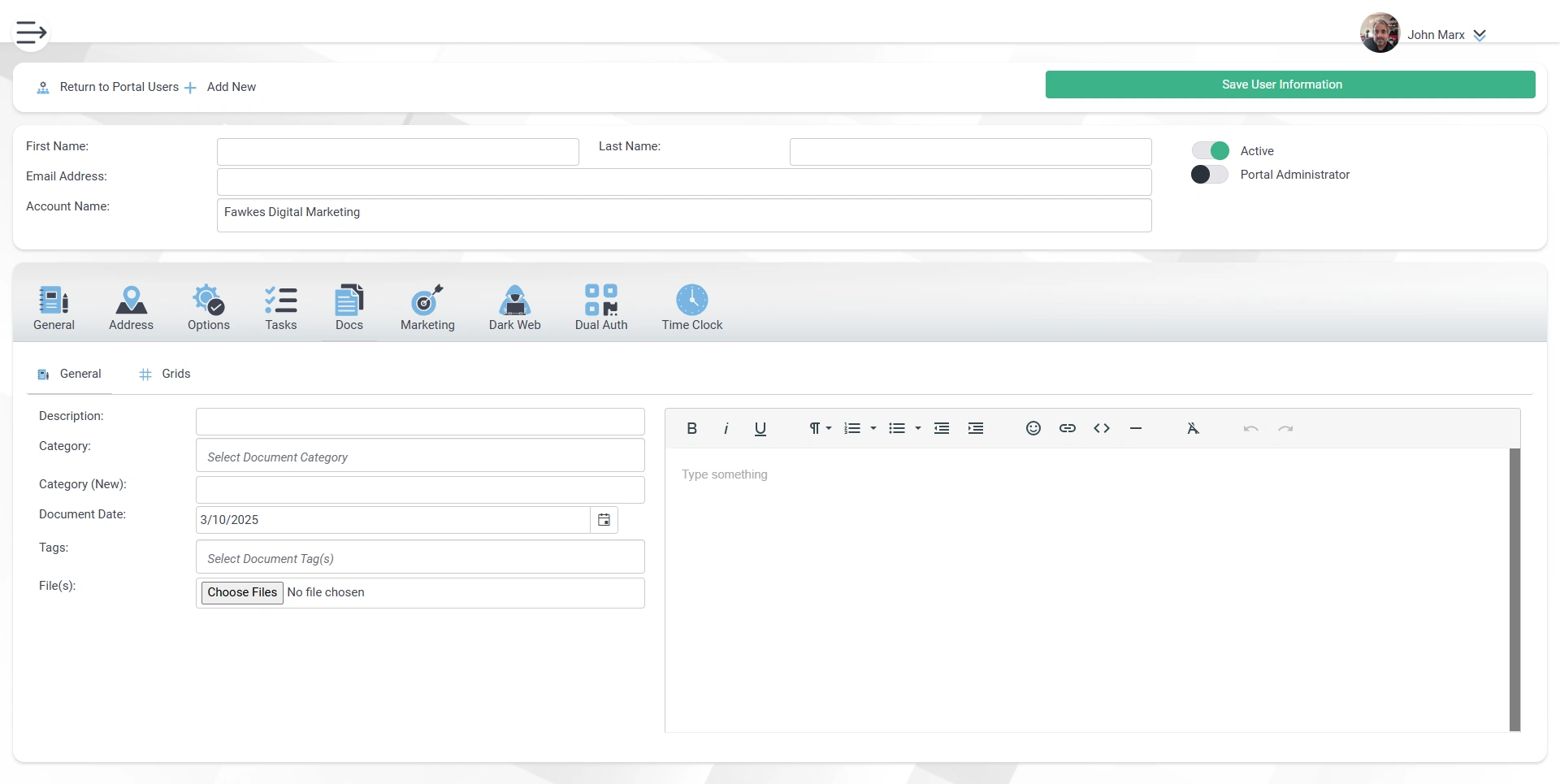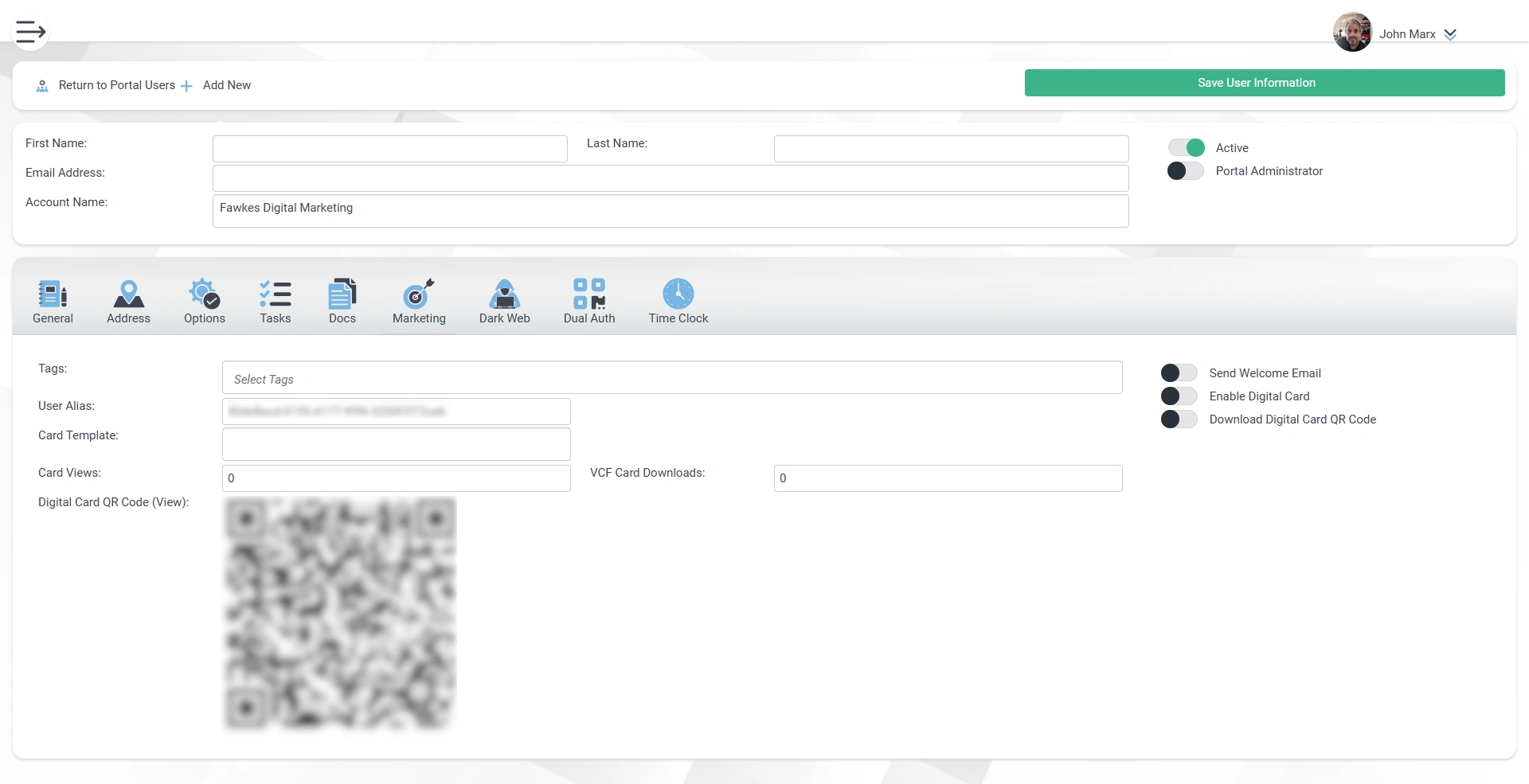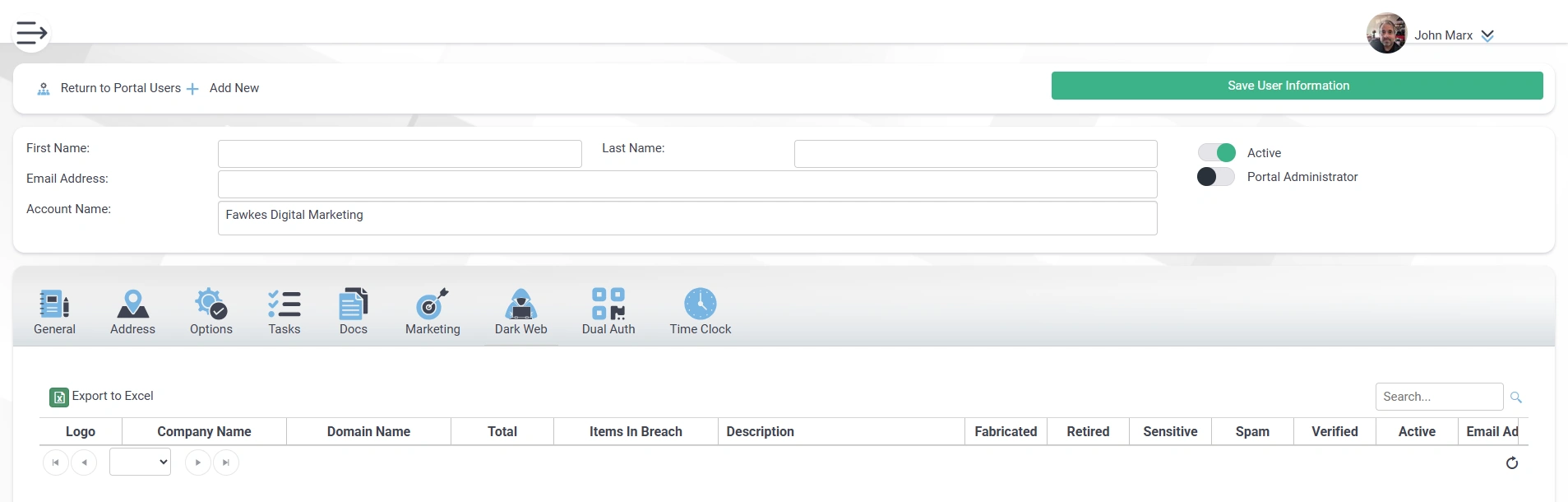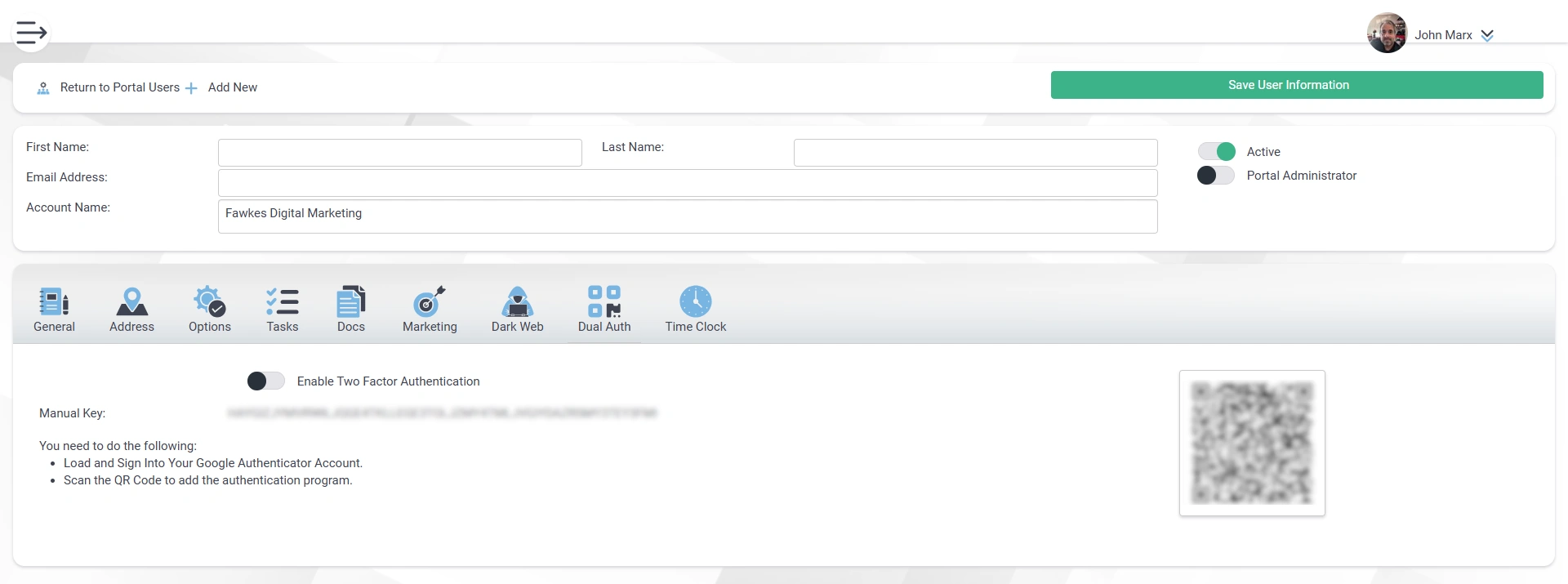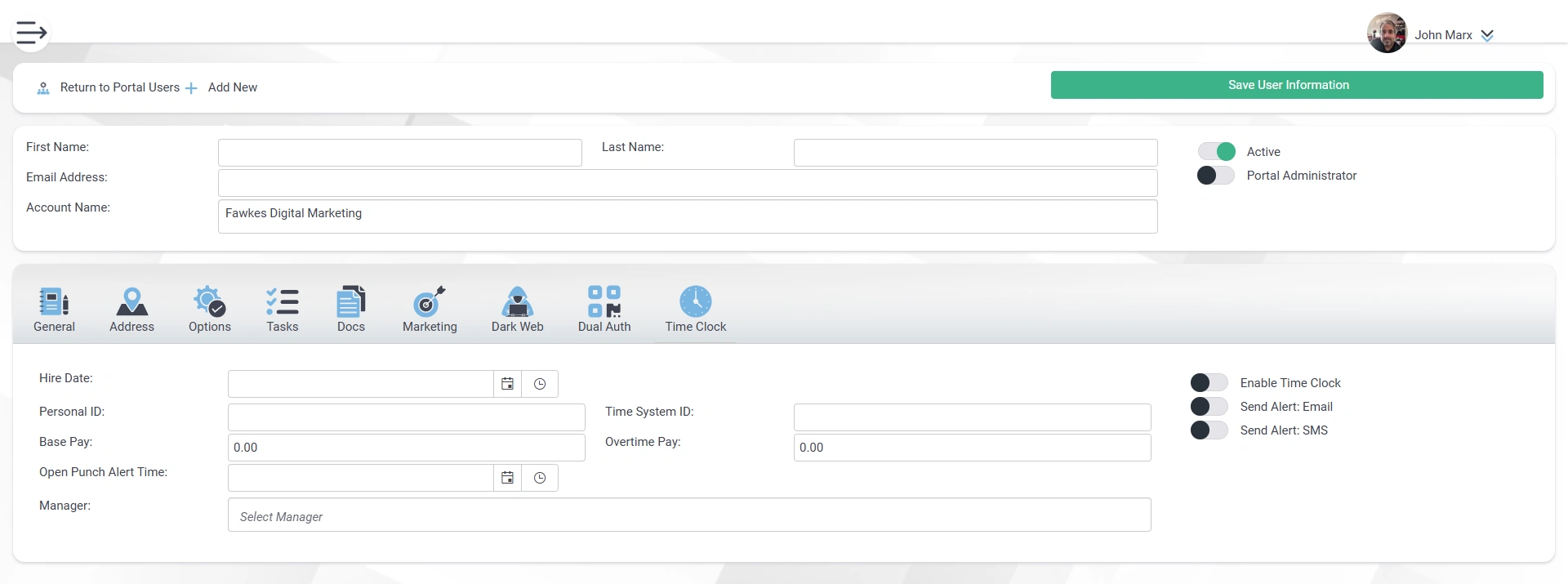User General Information
The Users module in Brilliance CRM allows you to track who has access to all aspects of your system. Access is controlled via defined user groups so that you don't have to worry about setting each of the settings. It's fast and easy to see all the activity done by a user within the system with full HIPAA tracking if you need it.
Address Information
Brilliance CRM ensures that all address records maintain a structured and consistent format across the platform, making it easy to input, retrieve, and manage location-based data. Each address entry includes key details such as street address, city, state, zip code, and country, ensuring accuracy and usability. The system also supports multiple addresses per contact, such as home, work, and billing addresses, allowing users to categorize and differentiate locations effortlessly. Intelligent validation checks help prevent errors by cross-referencing entries with standardized address databases. Brilliance CRM enhances data integrity by maintaining a uniform structure, ensuring that addresses remain accurate, reliable, and easy to use across different modules.
See the Addresses module page for all information on what is available through the addresses section.
User Option Information
Control the theme (white, dark, other) that the user is using, assign/change their password, set their security information, and any default settings they have.
User Task Information
See any tasks related to a user, the status of those tasks, and all of the necessary details of the interactions that are being done.
See the Tools module page for all information on what is available through the tools section.
User Document Information
See all documents that you're viewing and working on that are related to the user.
See the Tools module page for all information on what is available through the tools section.
User Marketing Information
See all the marketing-related information for a document from their custom digital business card page with a QR code that goes directly to their page if enabled. See statistics related to their custom digital business card landing page, and send a user welcome email with all their necessary information.
User Dark Web Information
When enabled, every user has access to publicly available sites where their information has been leaked on the dark web. This allows users to see where they are vulnerable and the details of the dark web breach information for the company site that was breached, and it will enable them to change and secure their online presence.
Note: This information, when enabled, is 100% free and included for every customer, as this information should be available to everyone.
See the Security module page for all information on what is available through the security section.
User Dual Authentication Information
Dual or two-factor authentication allows you to secure a site using an authentication program, like Google Authenticator, free of charge. This added level of security further increases your system security by protecting your valuable business assets.
See the Security module page for all information on what is available through the security section.
User Time Clock Information
Each user can have settings customized specifically for them, which is part of the HR functionality for the user.
See the Human Resources module page for all information on what is available through the human resources section.