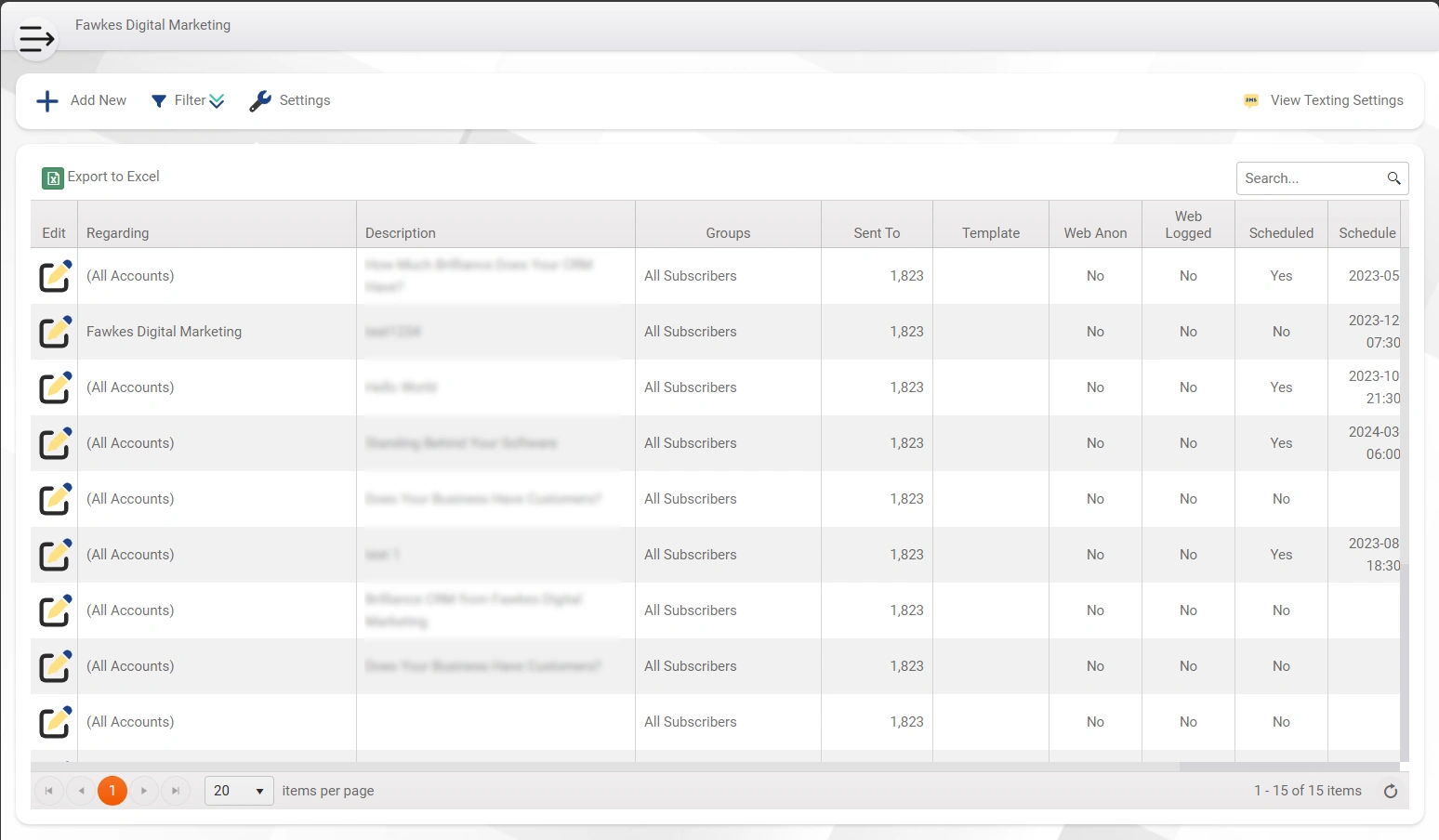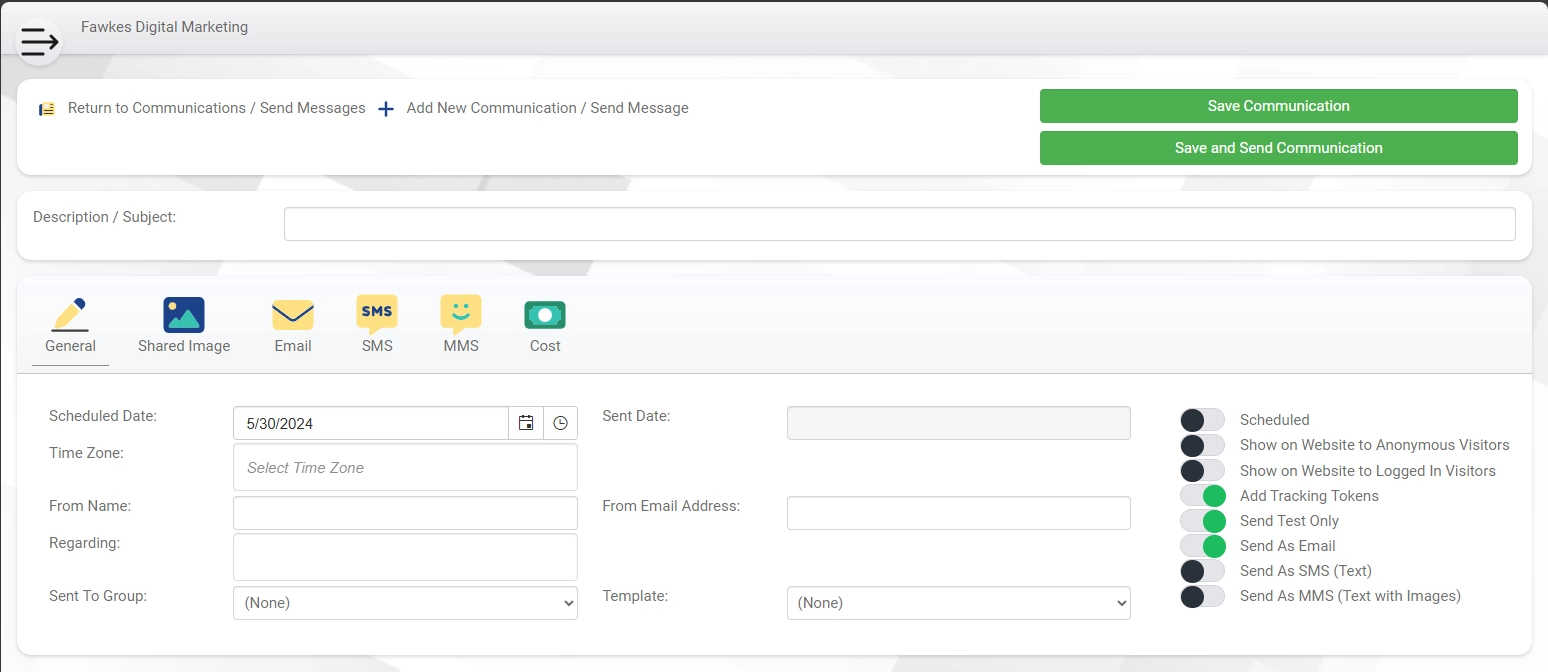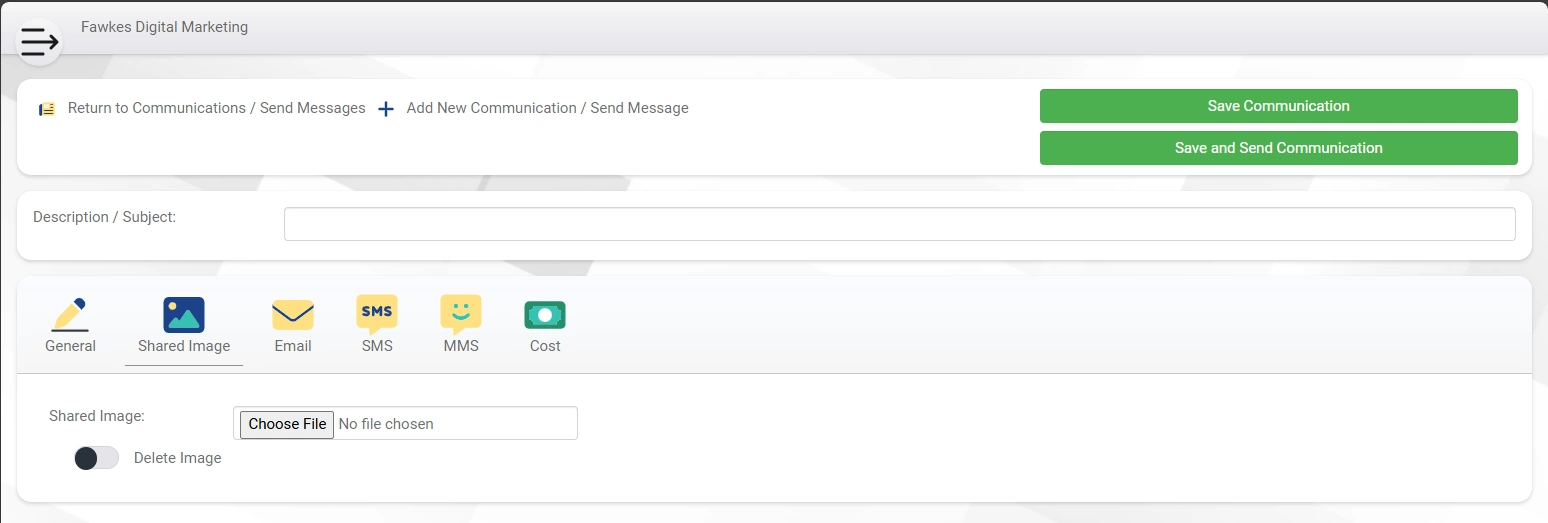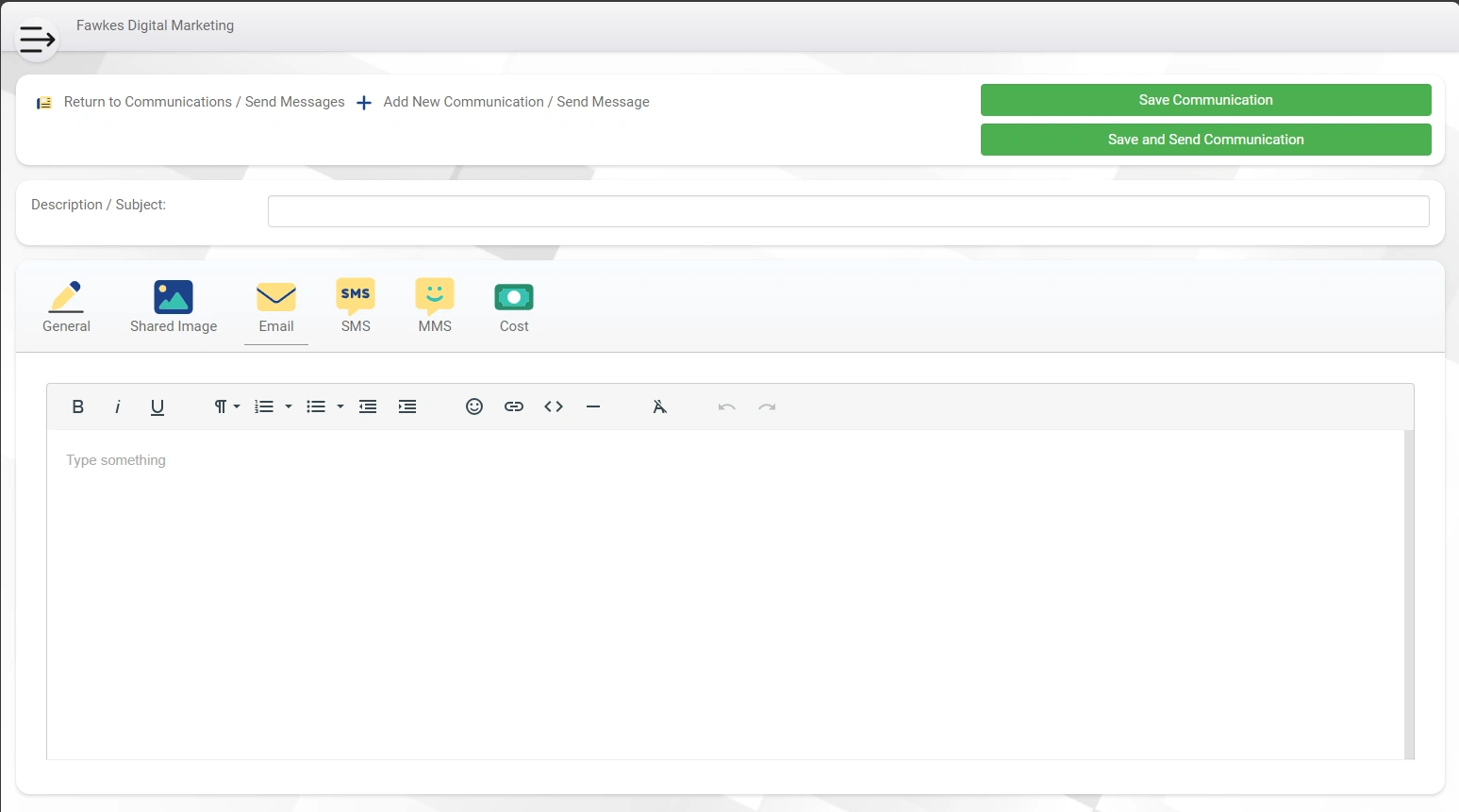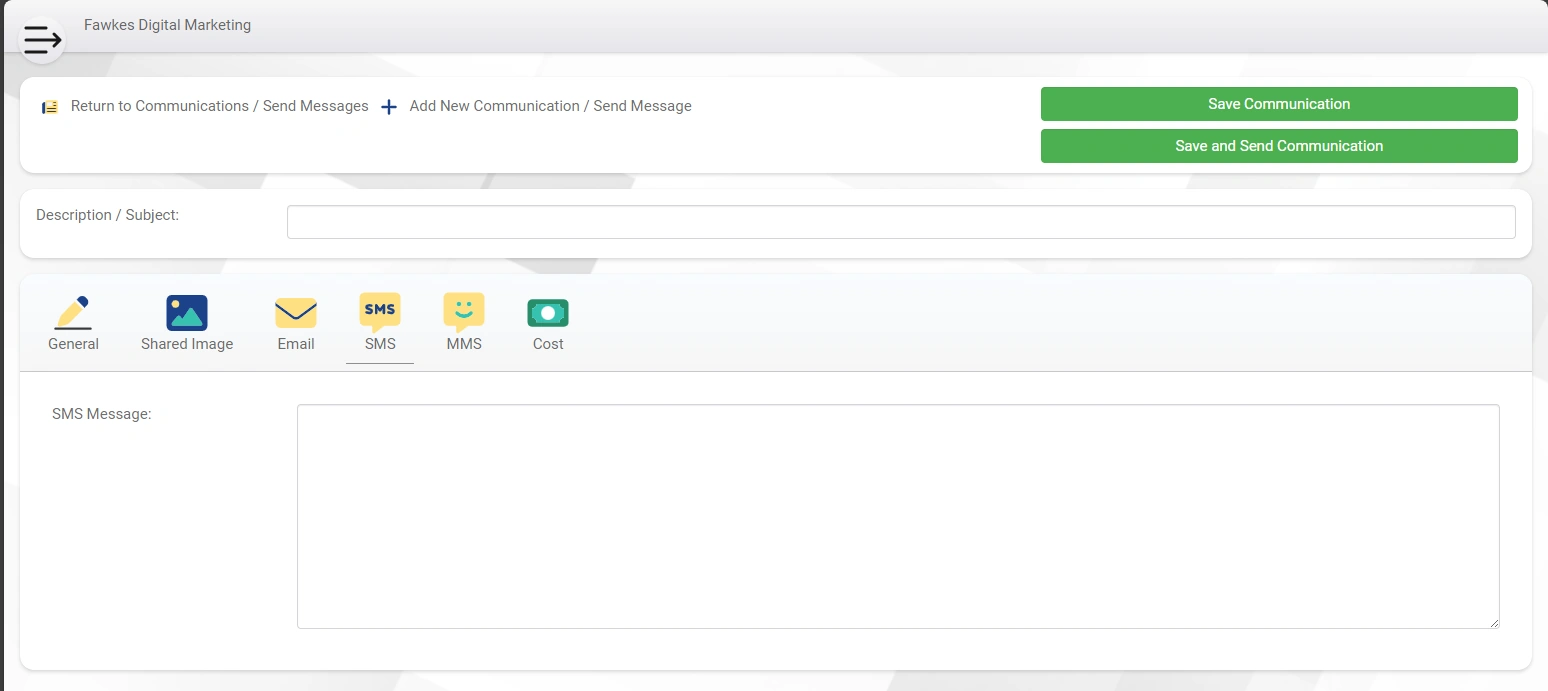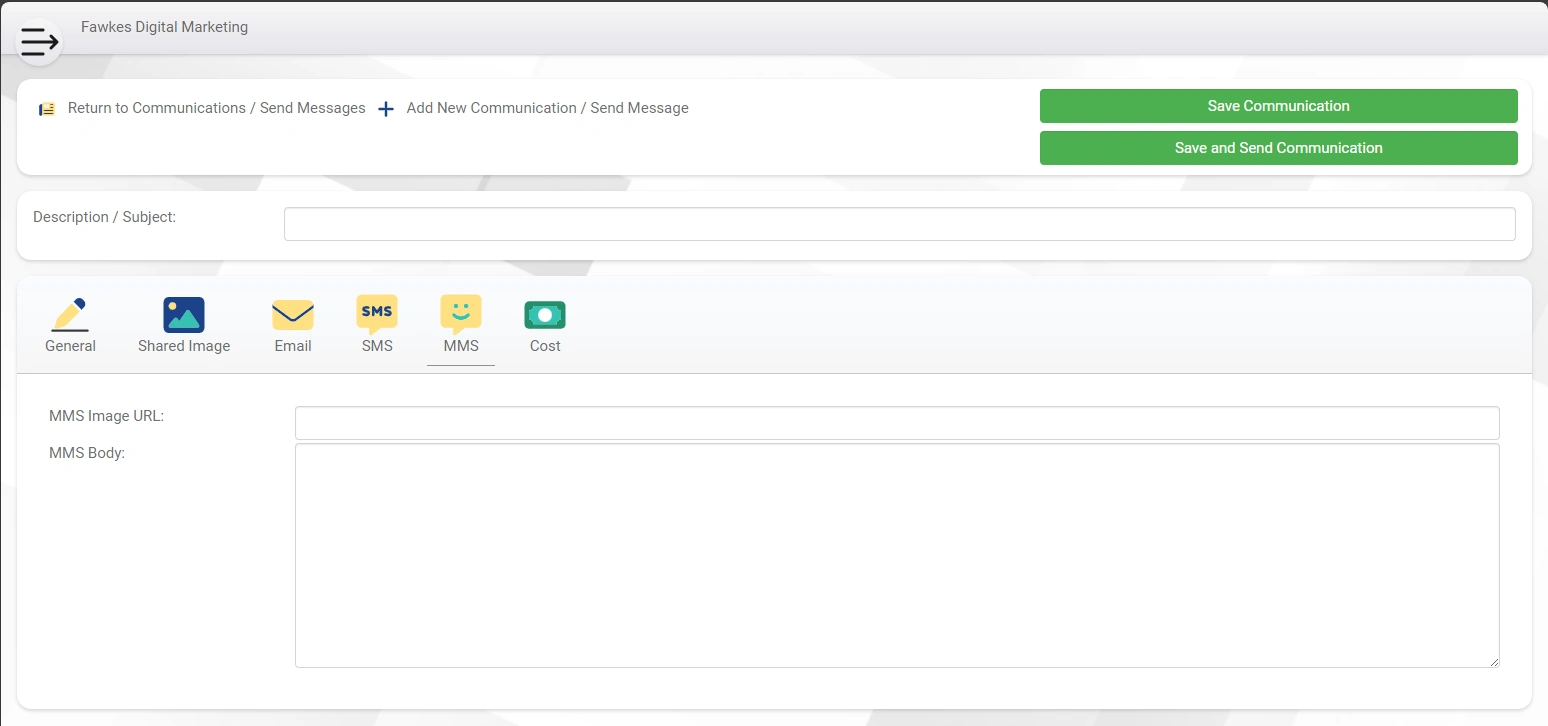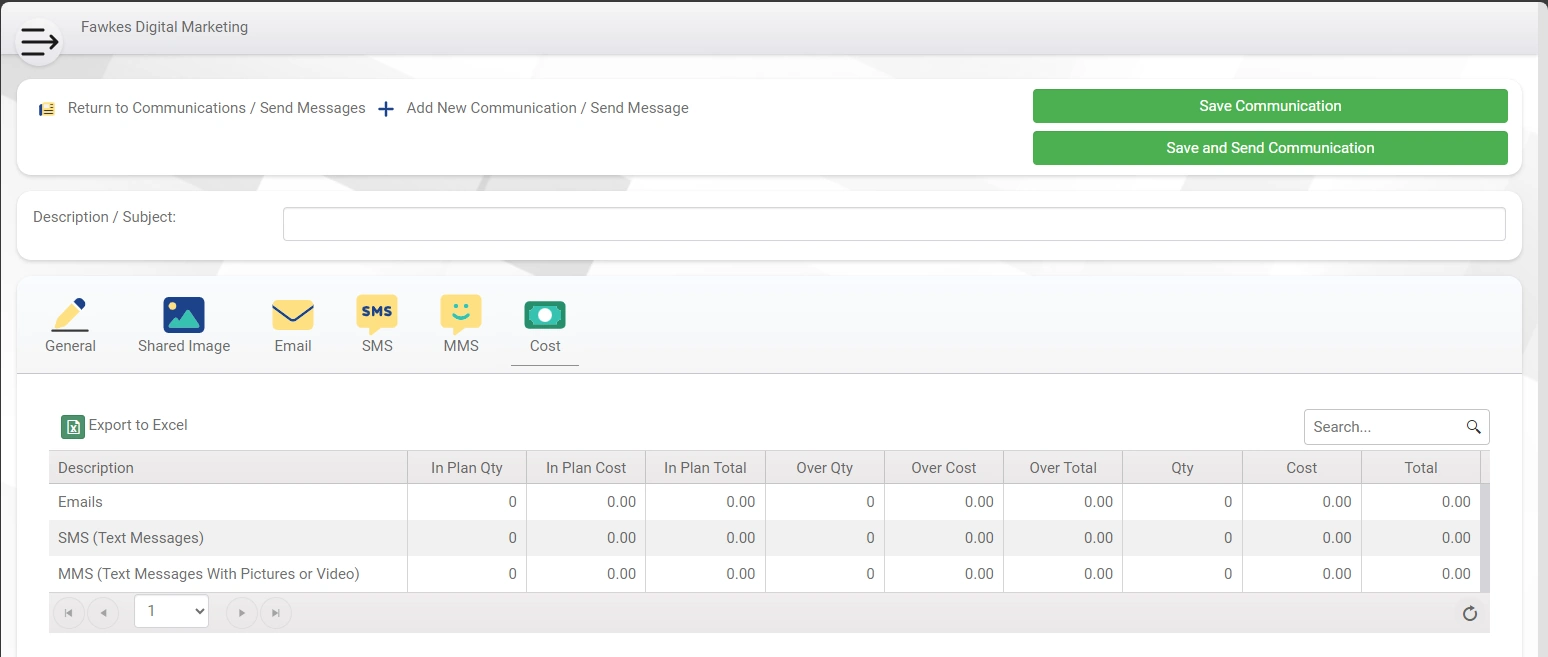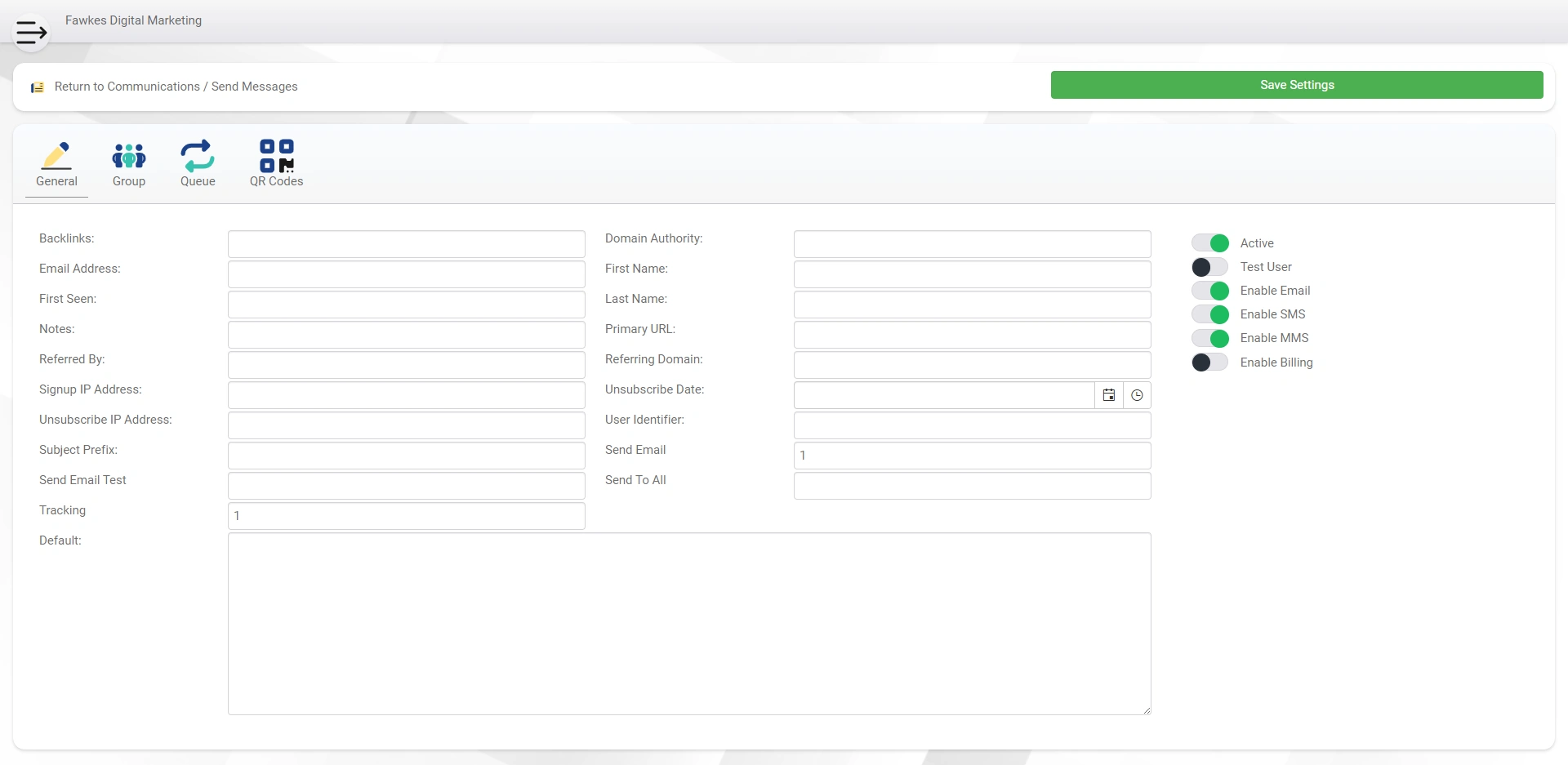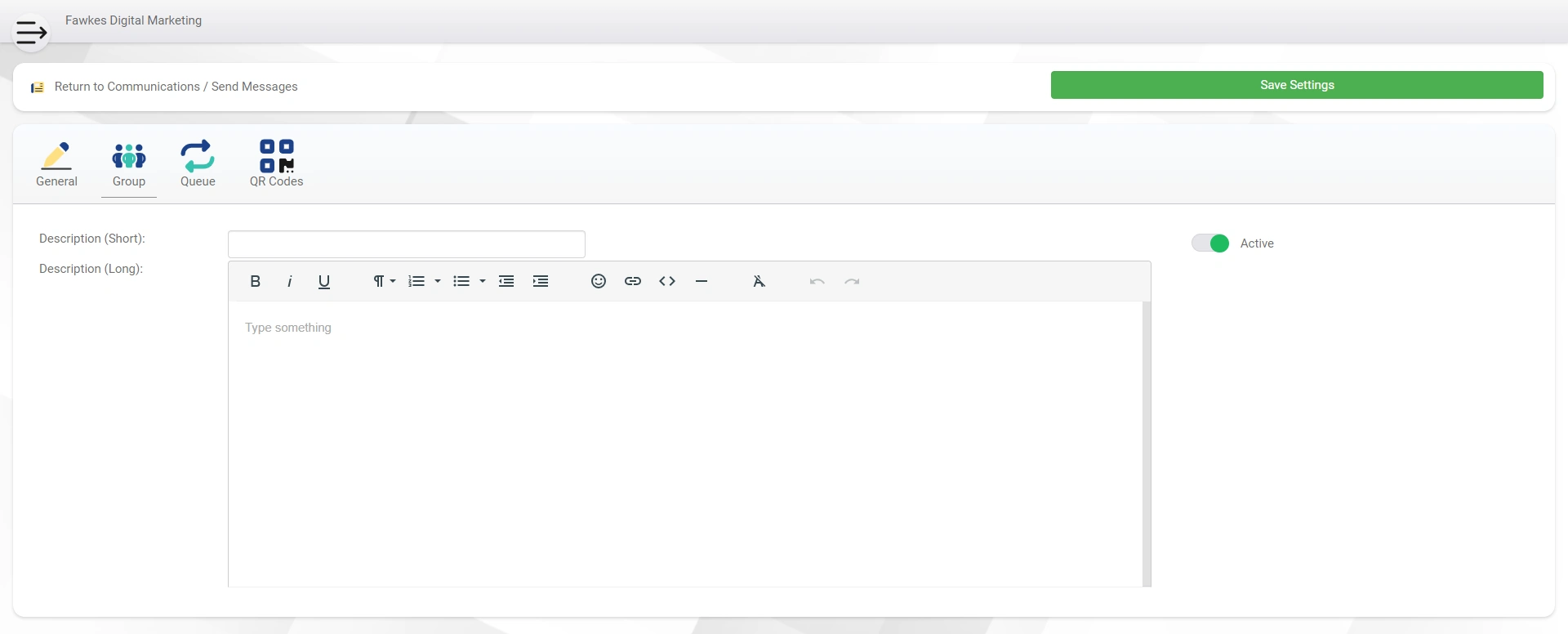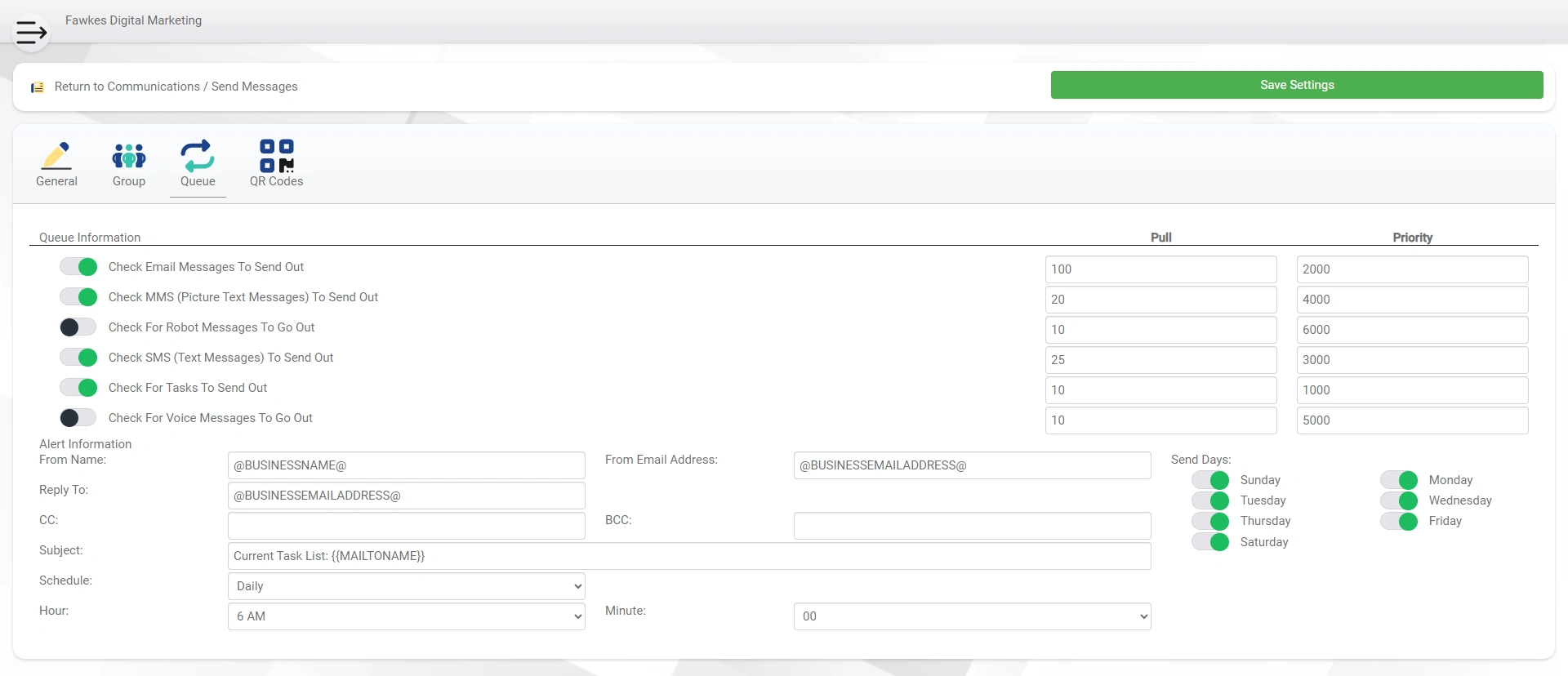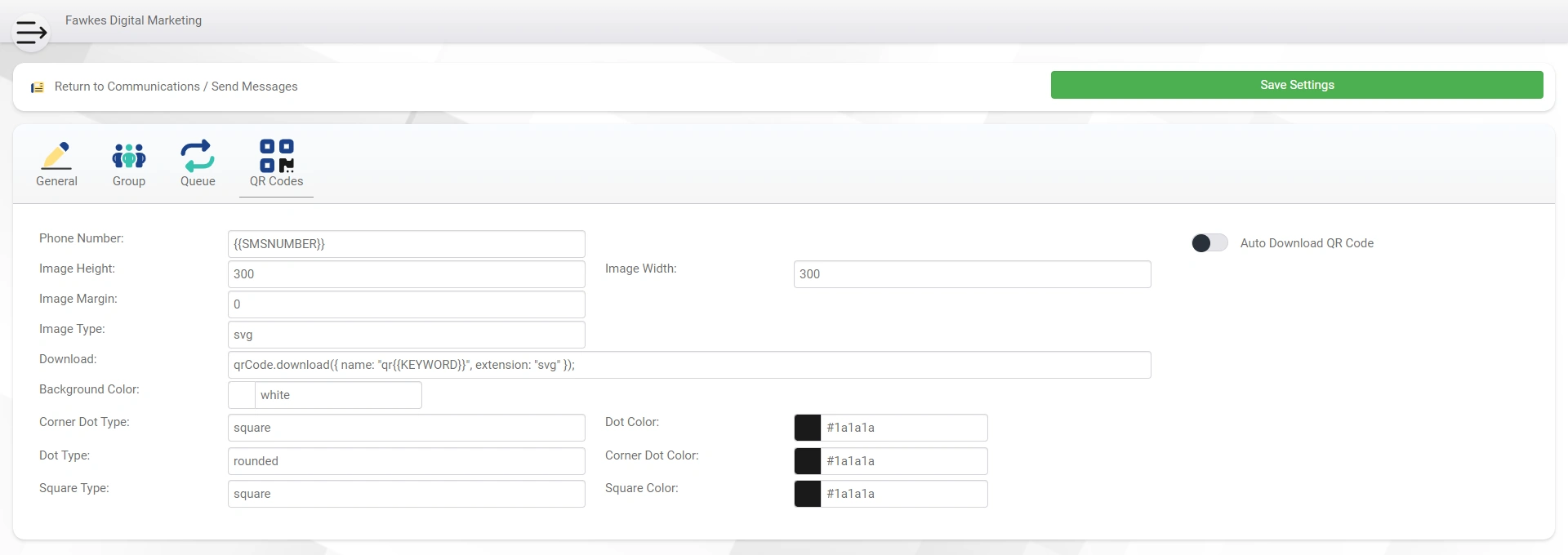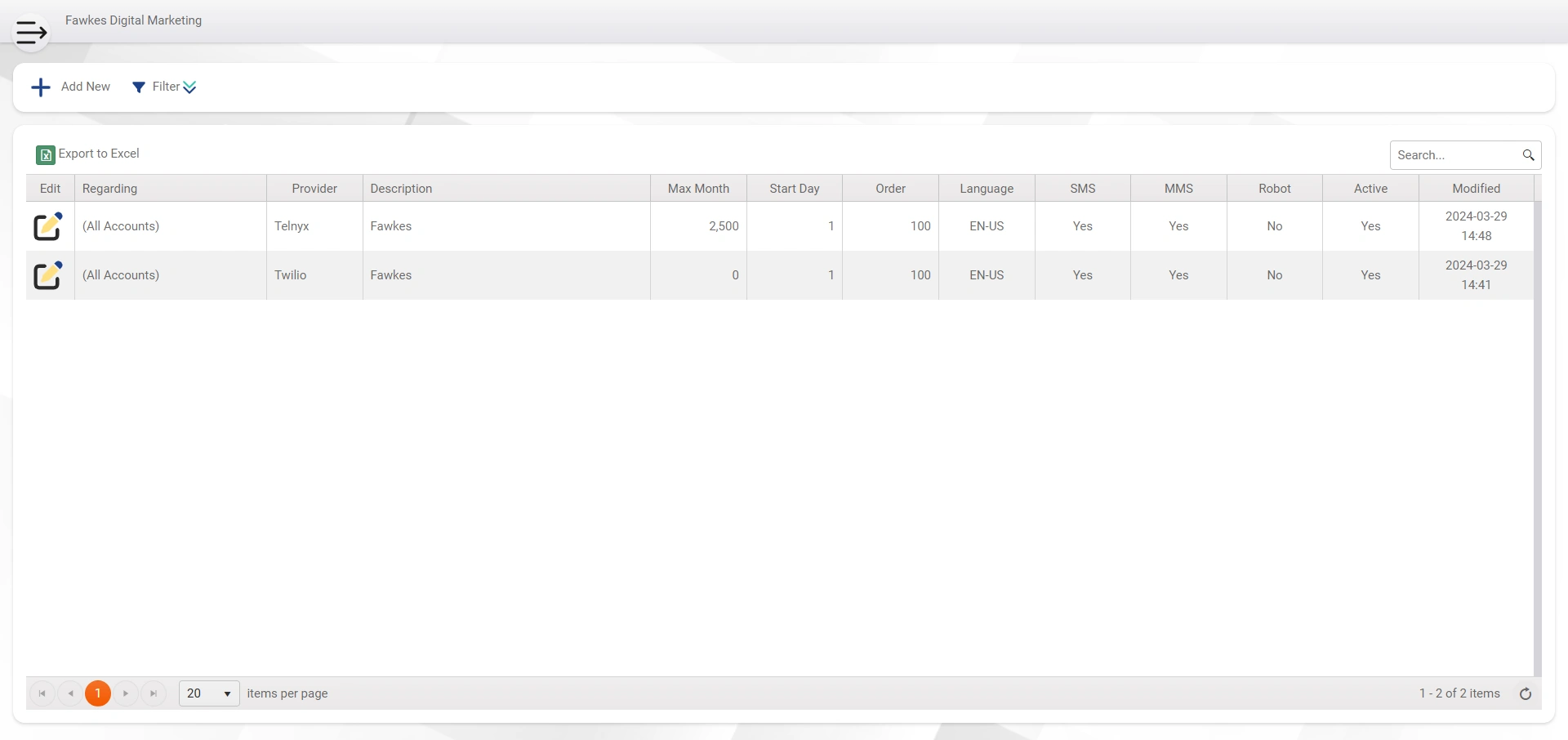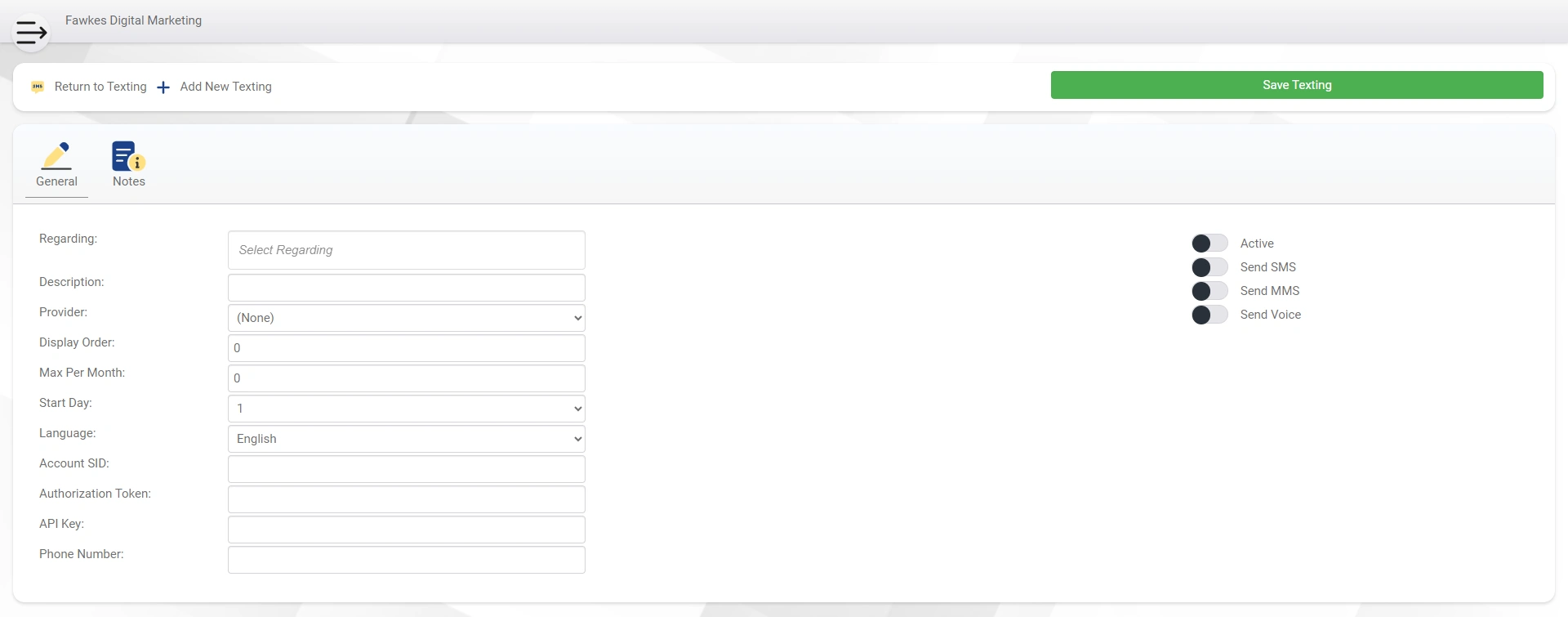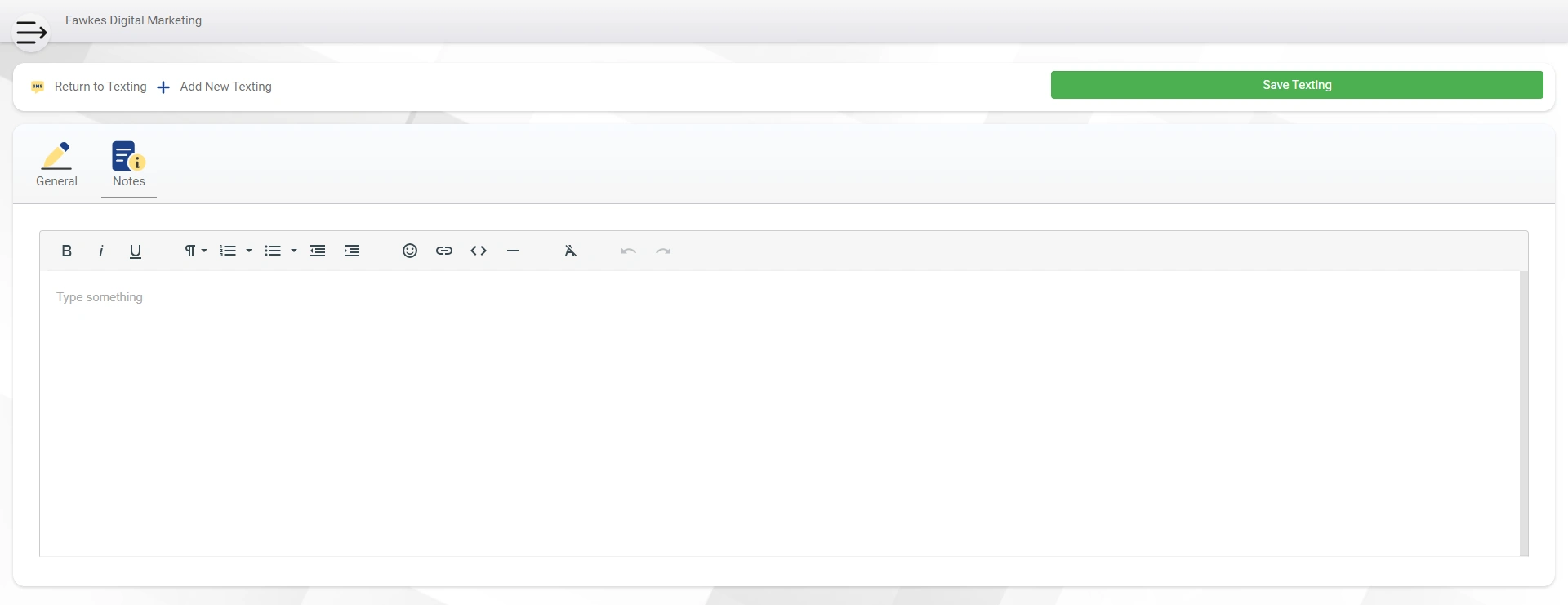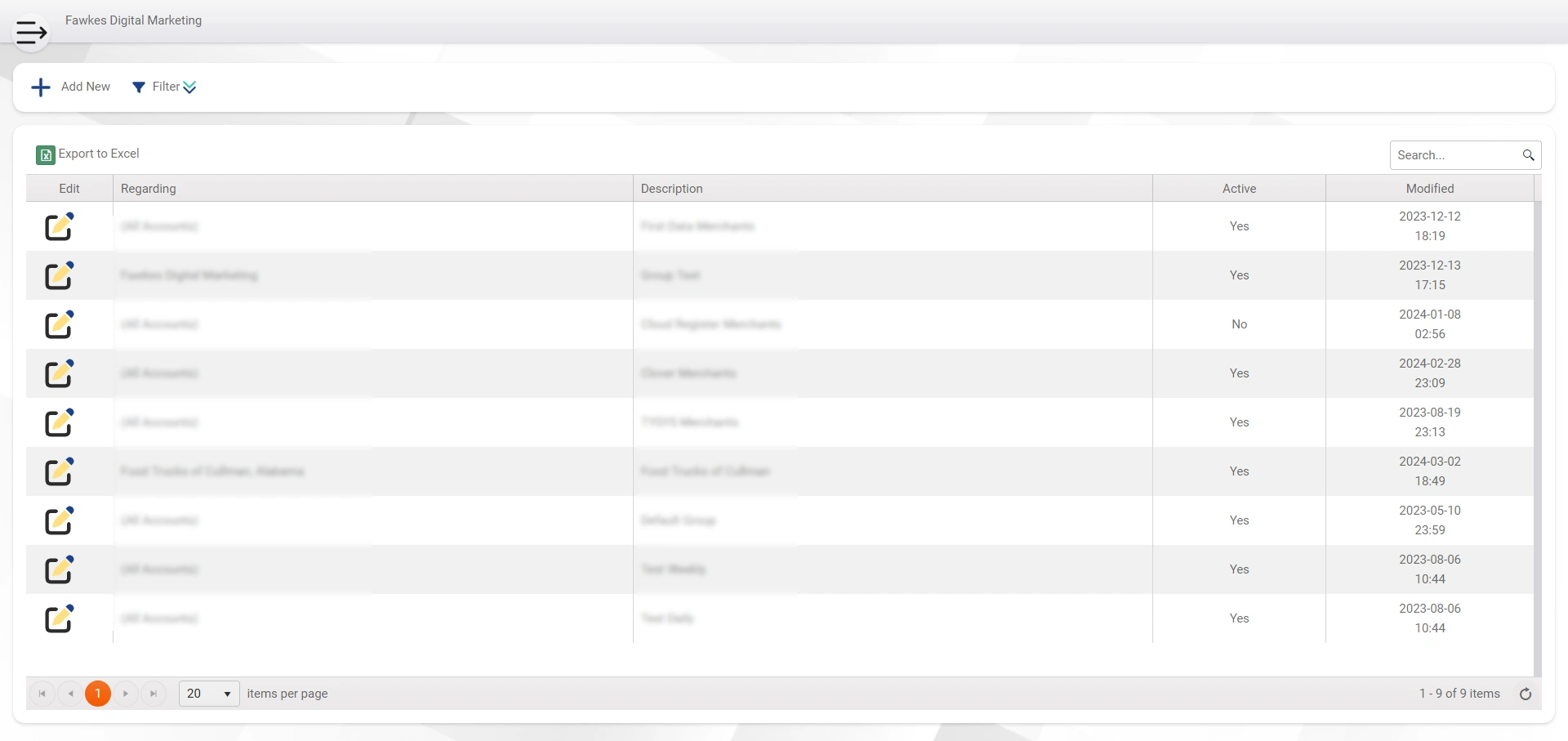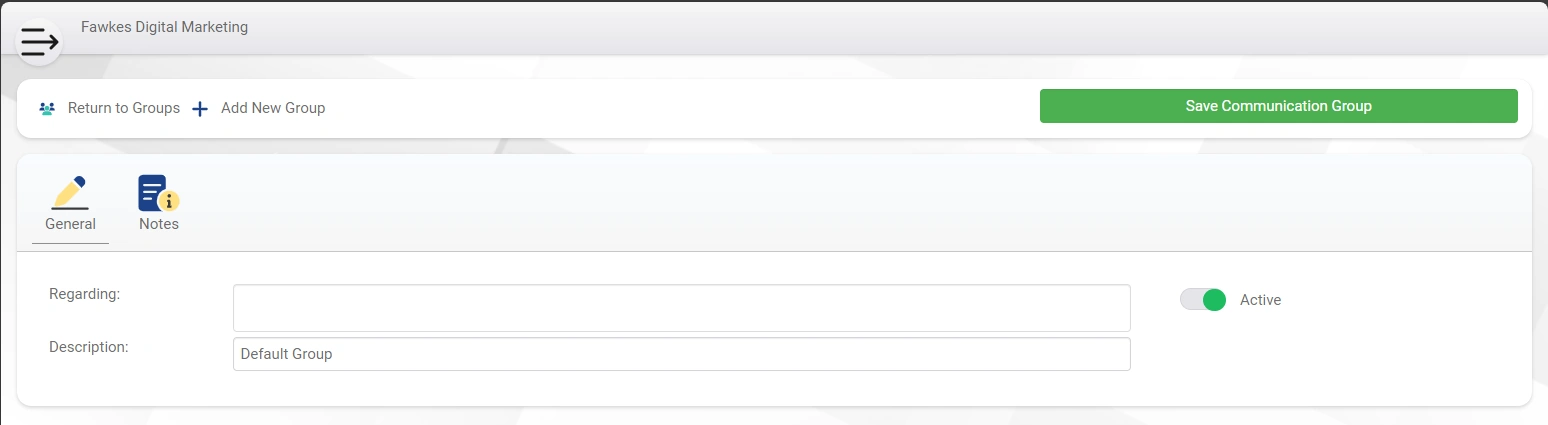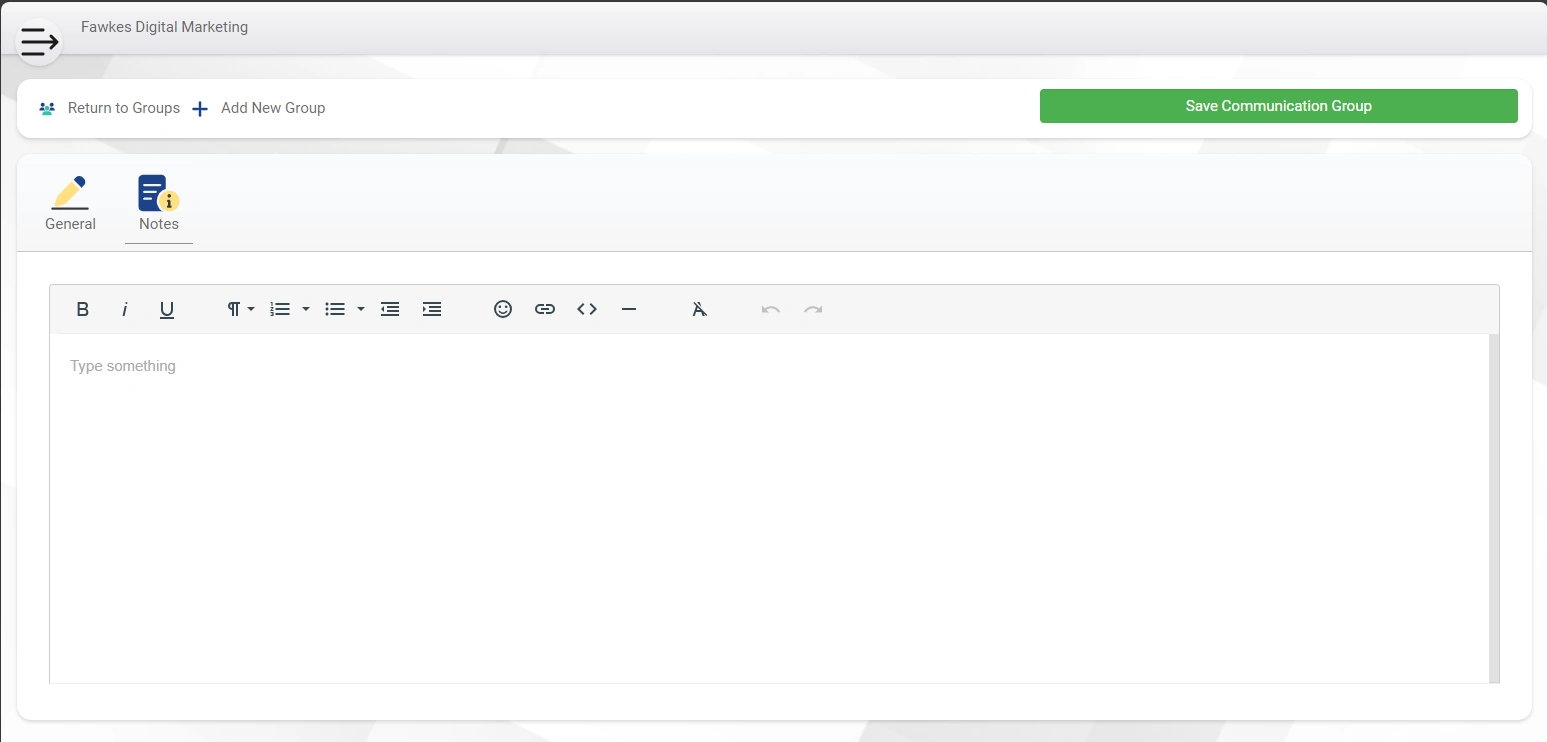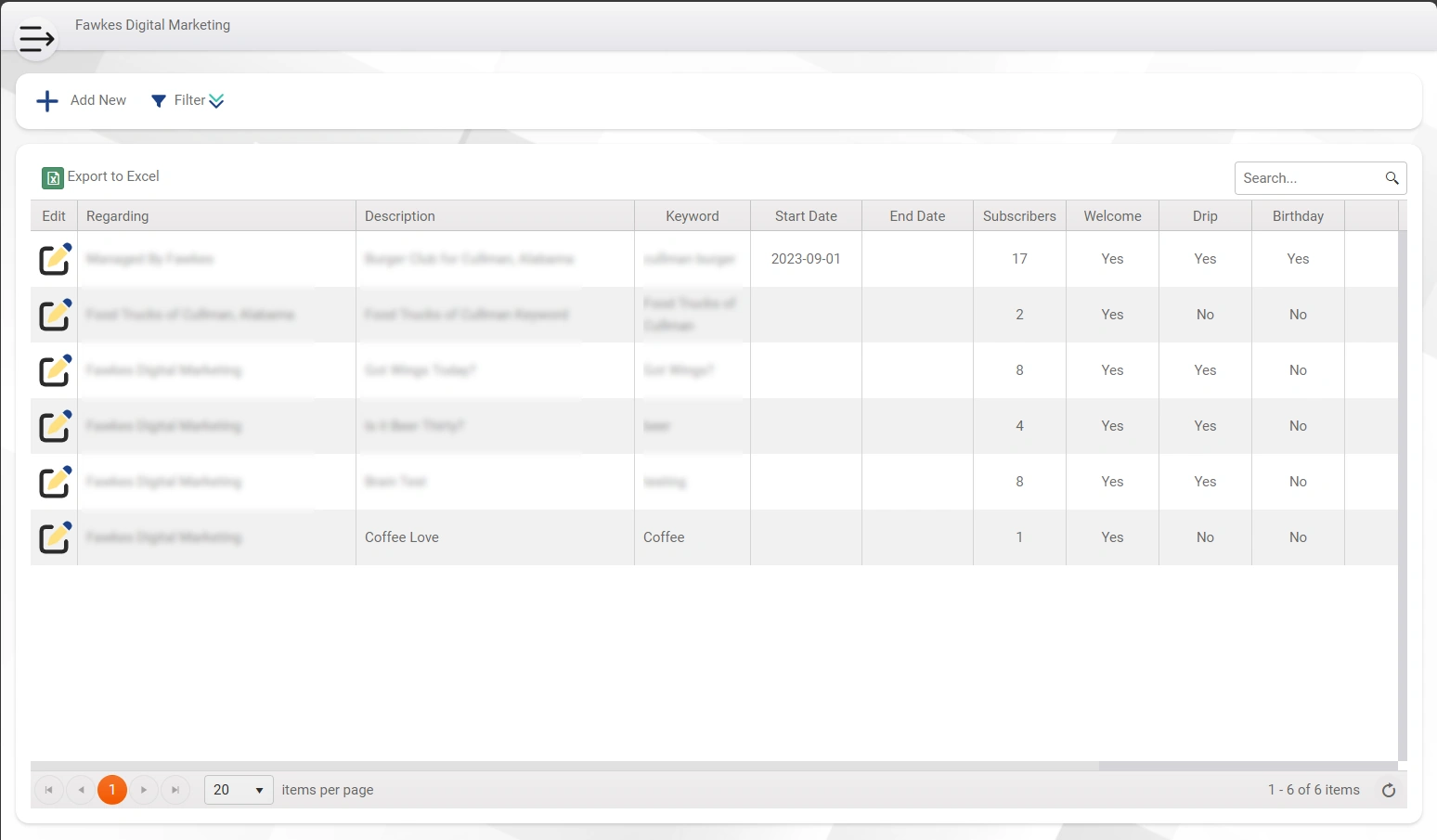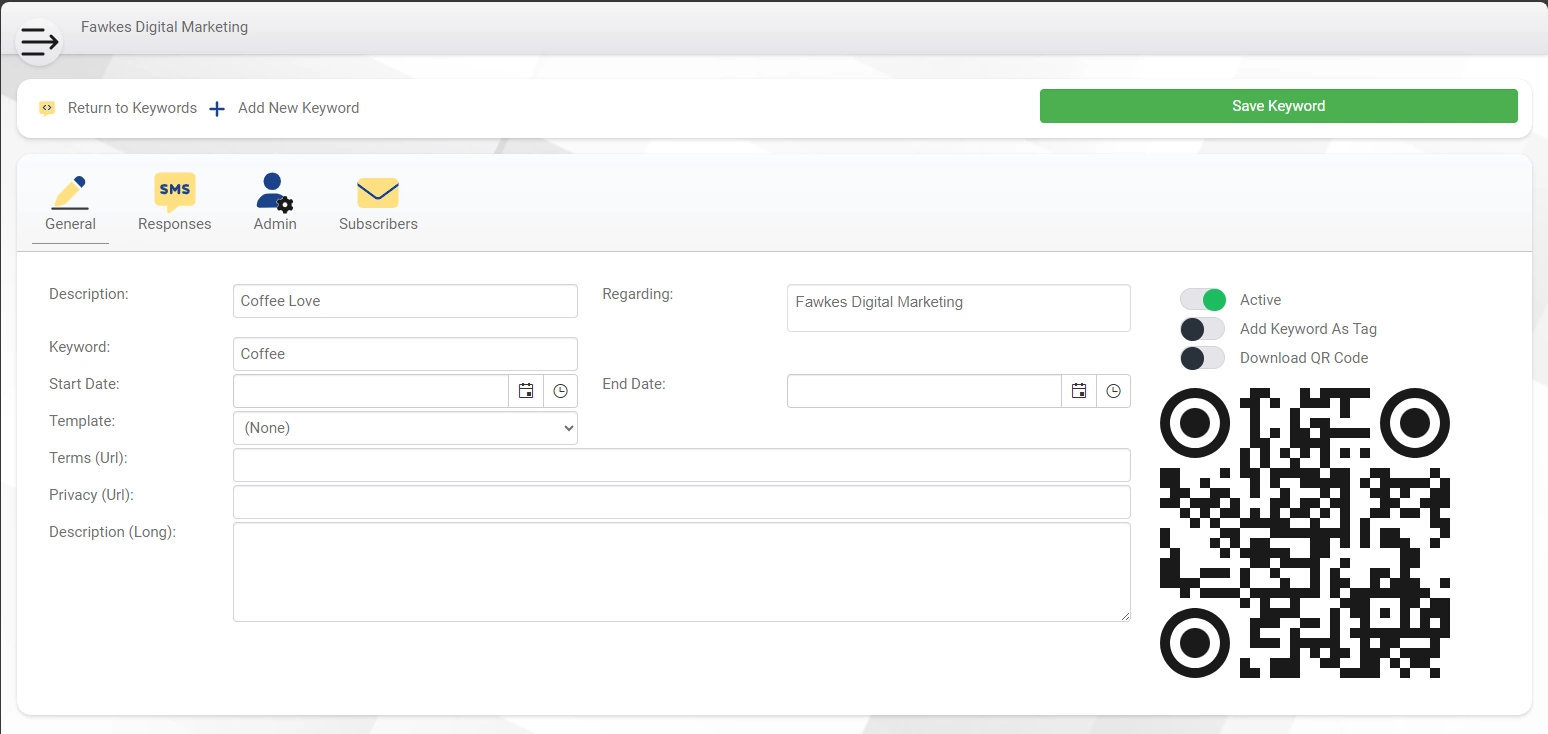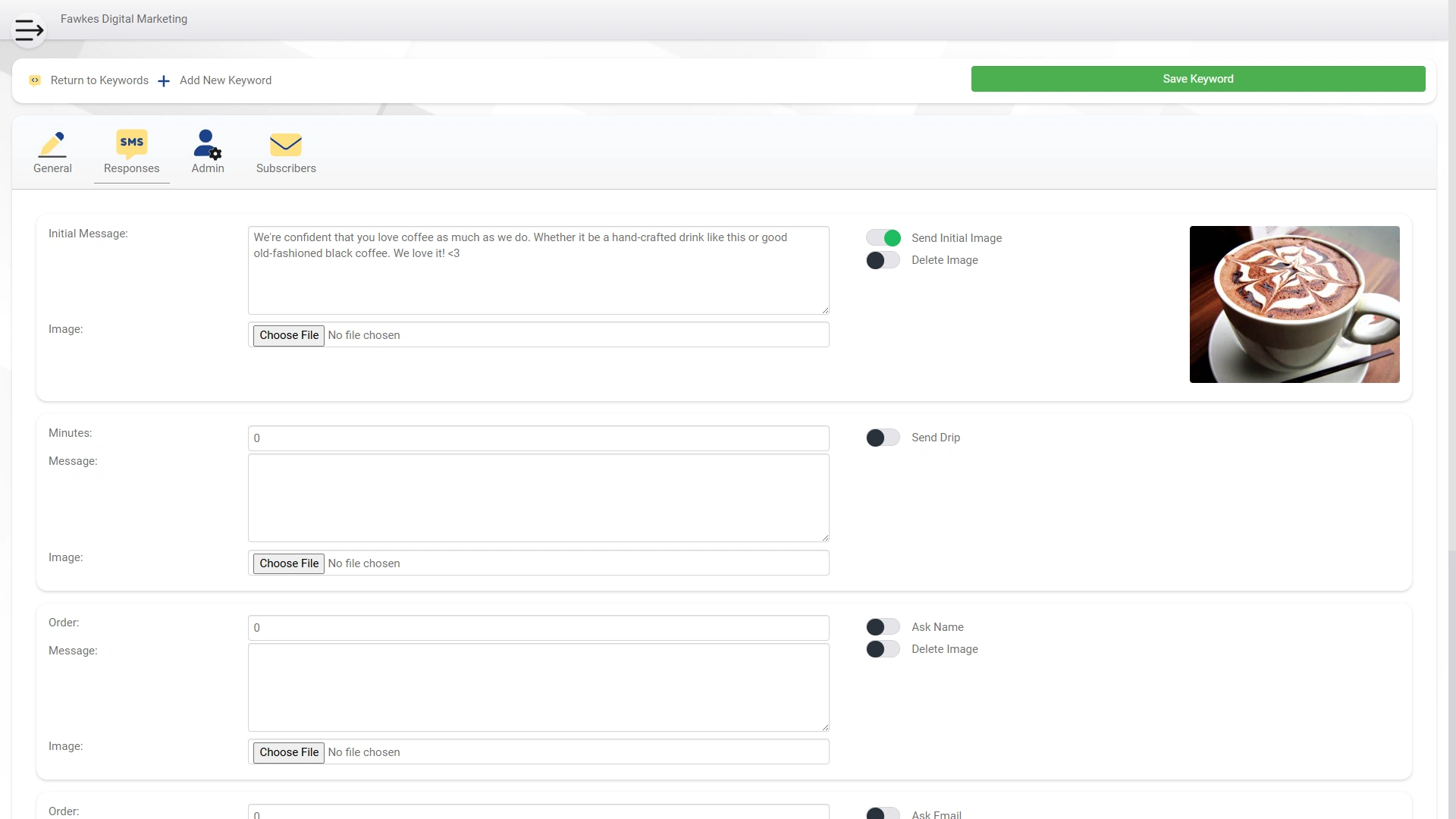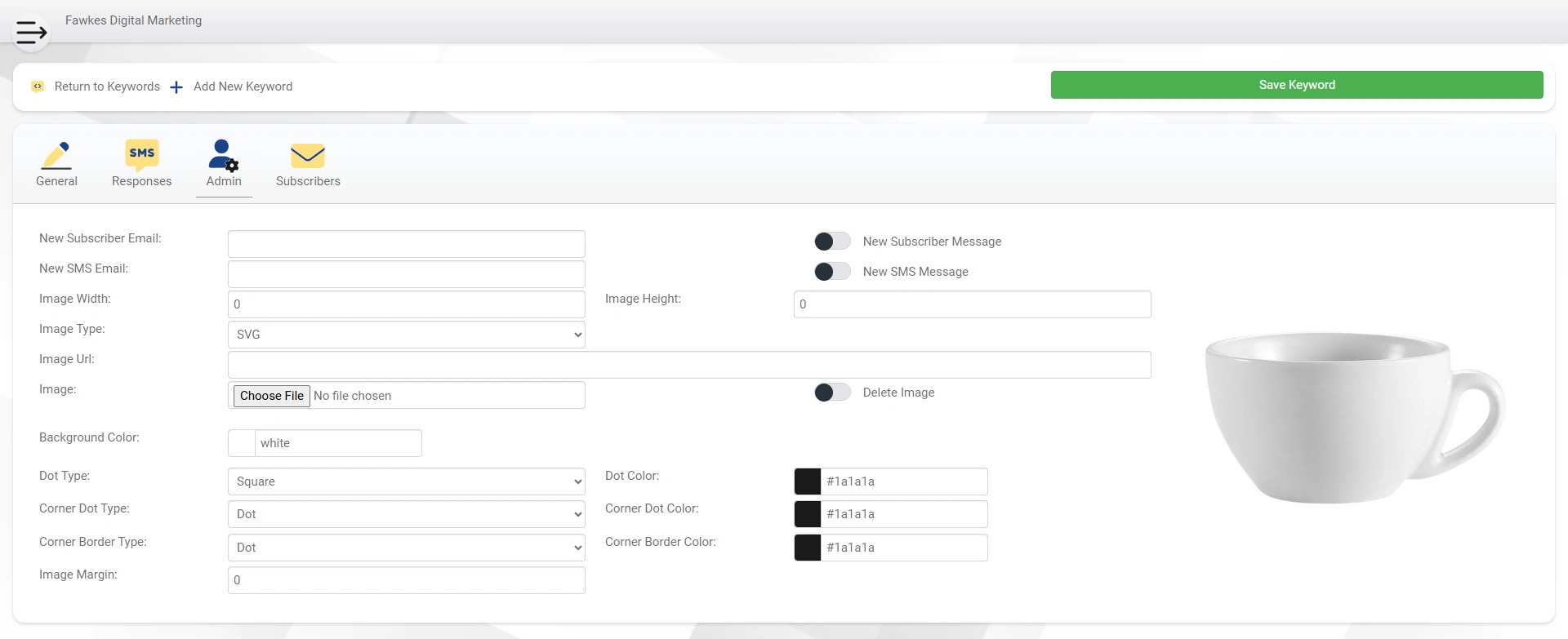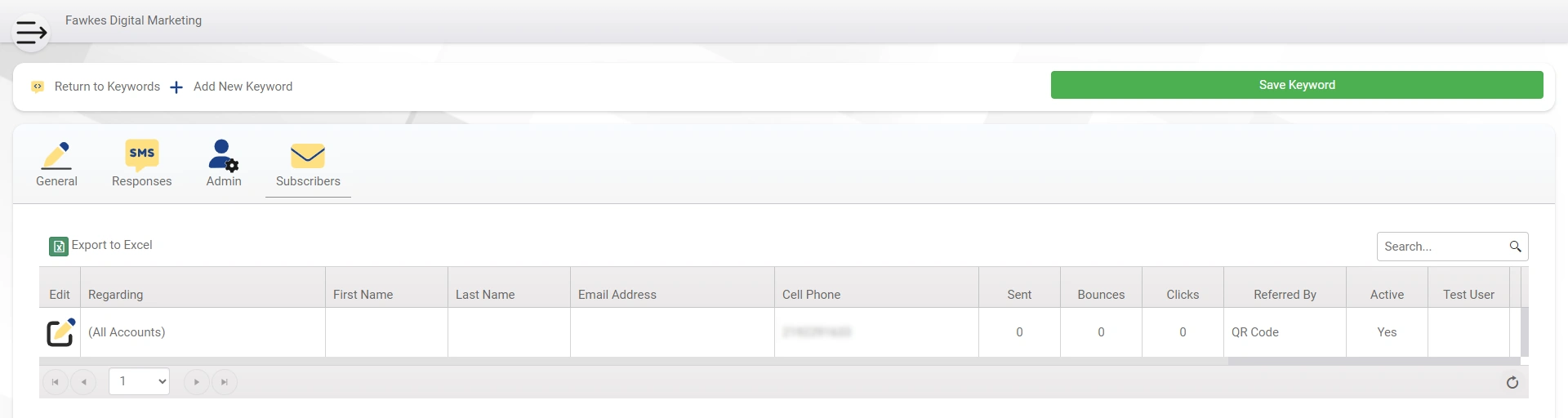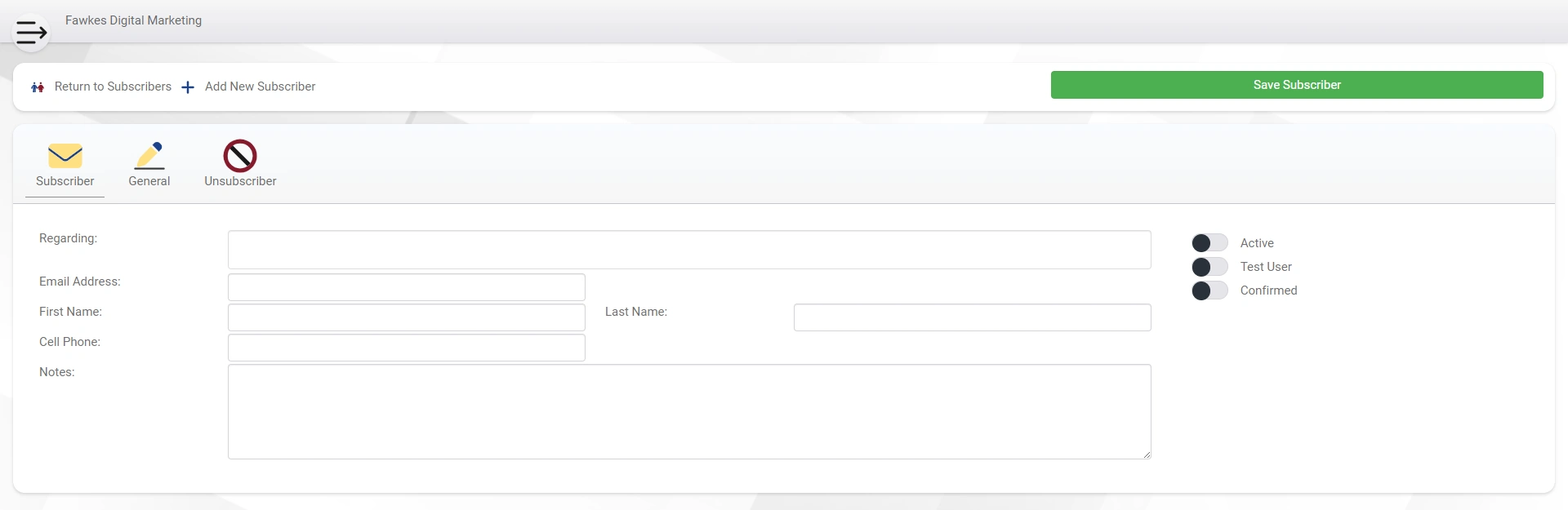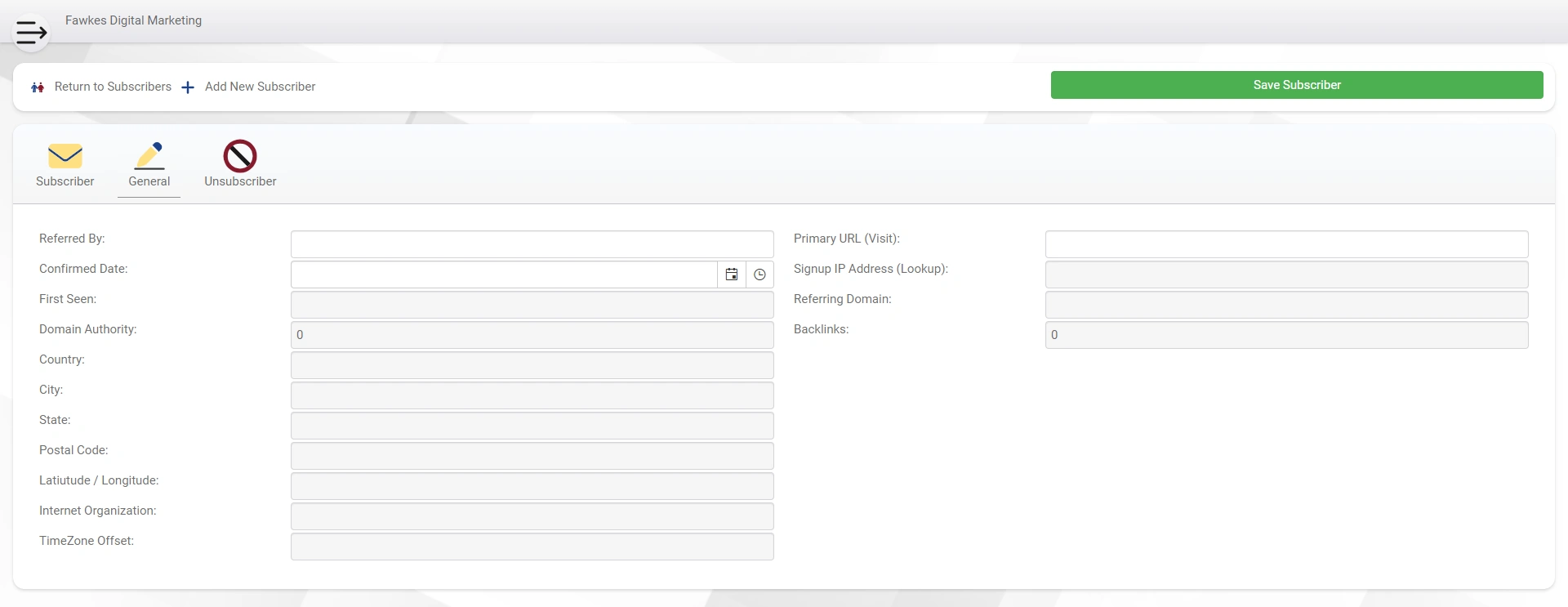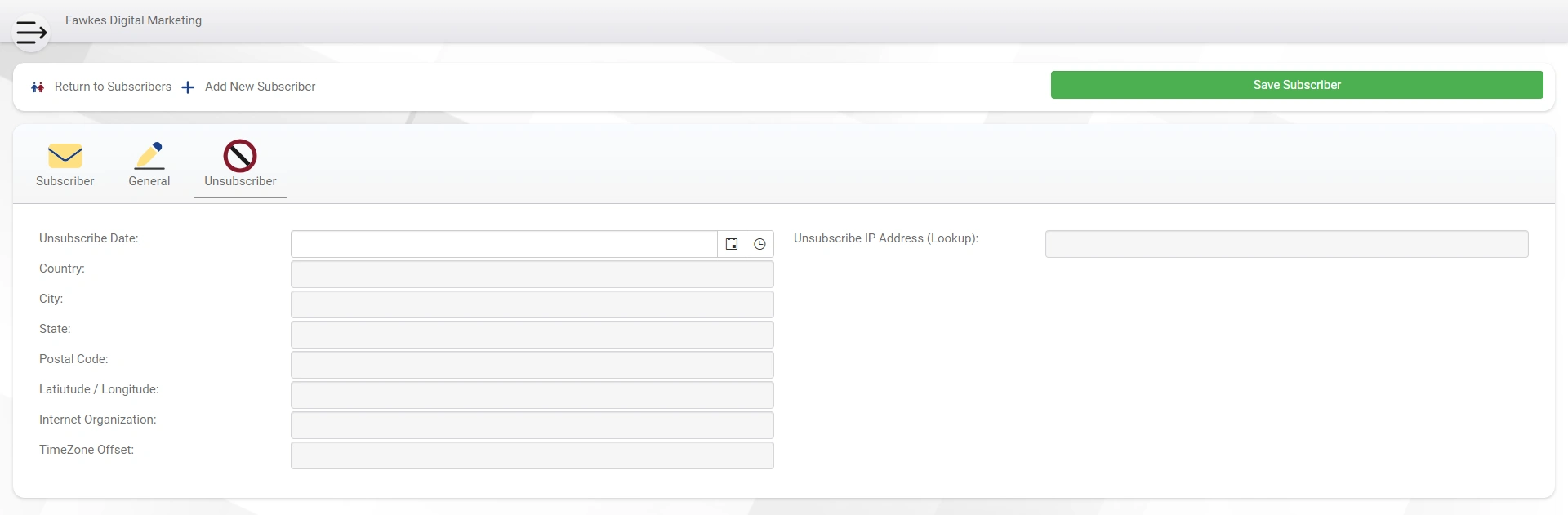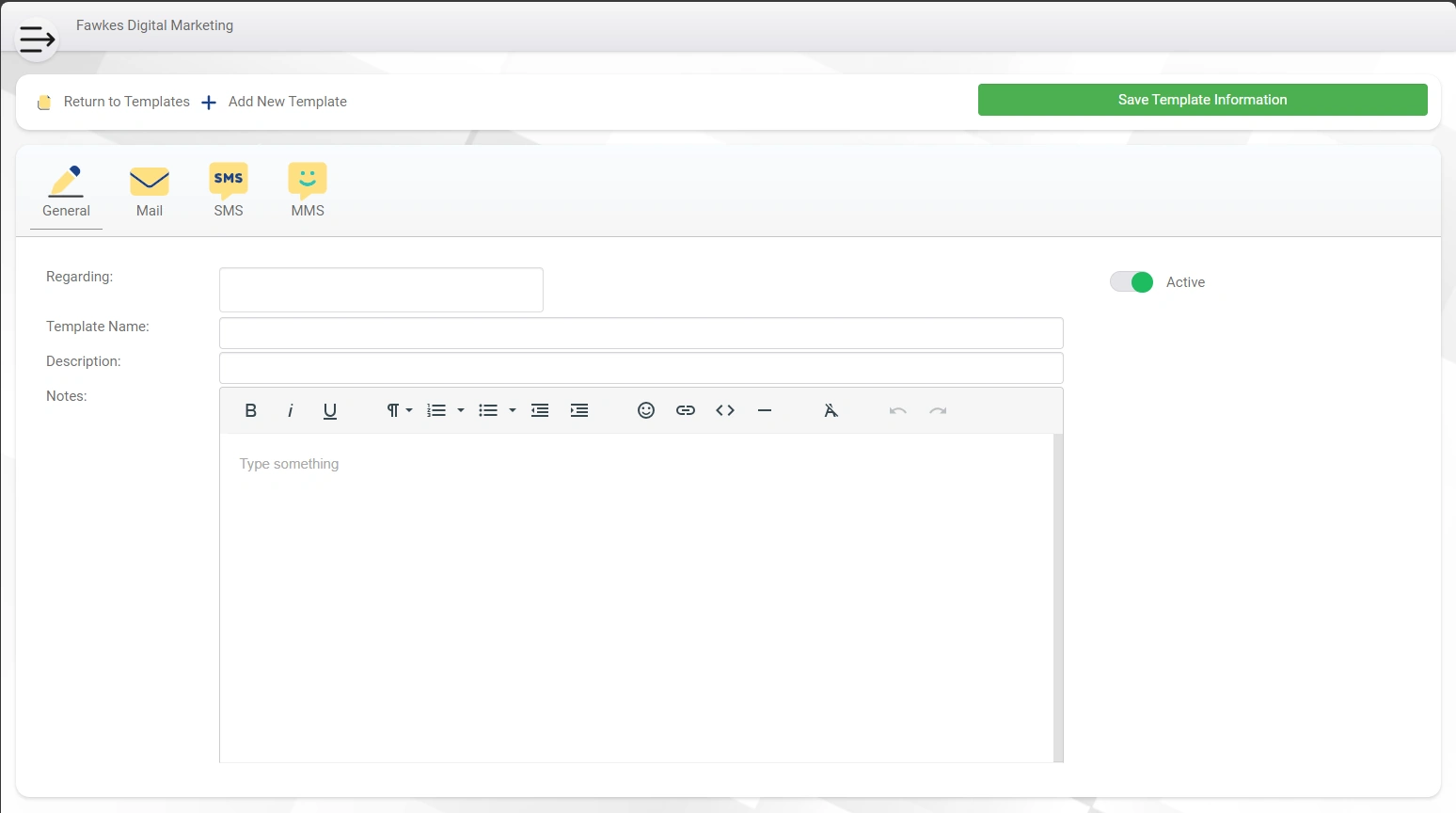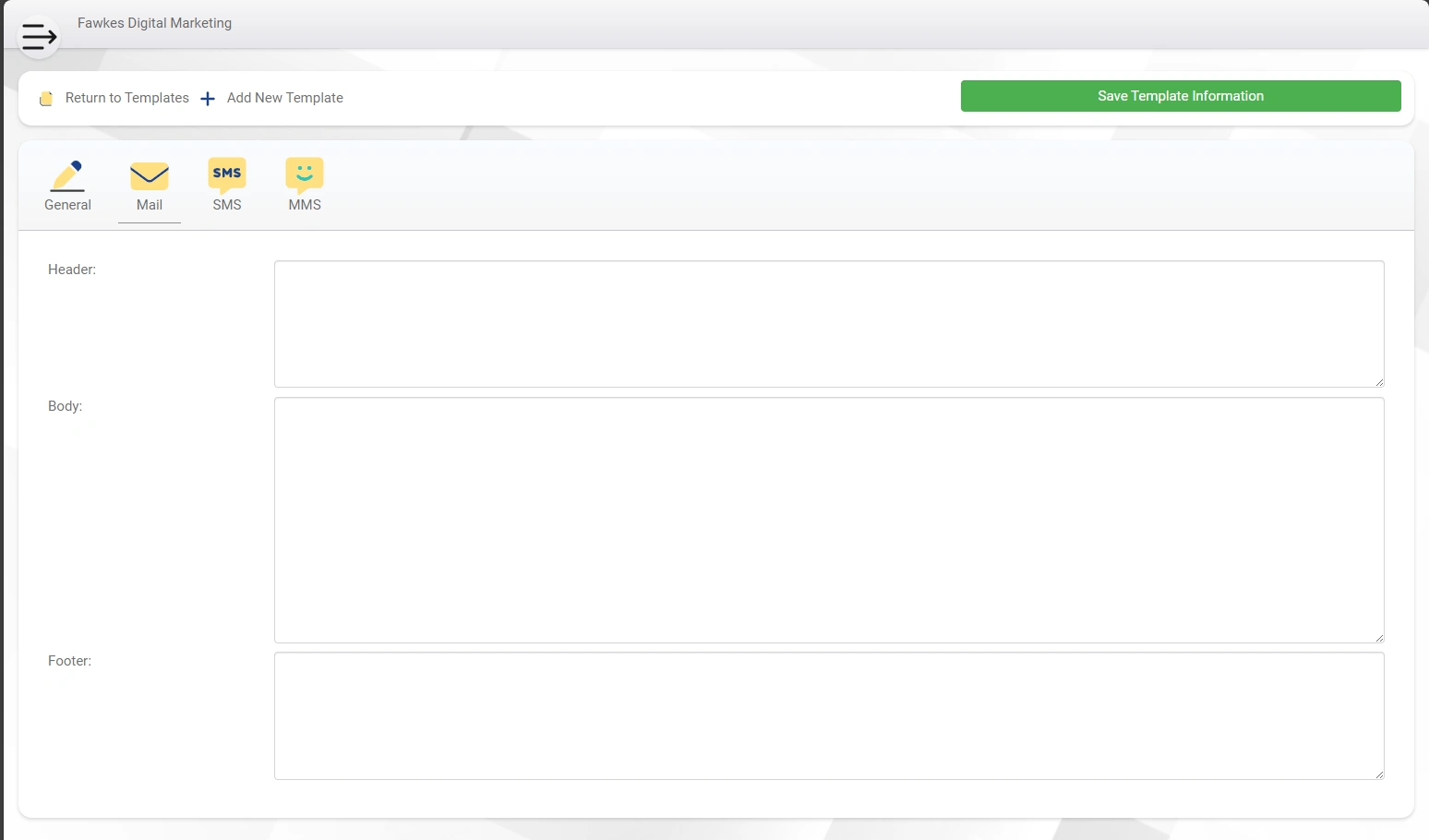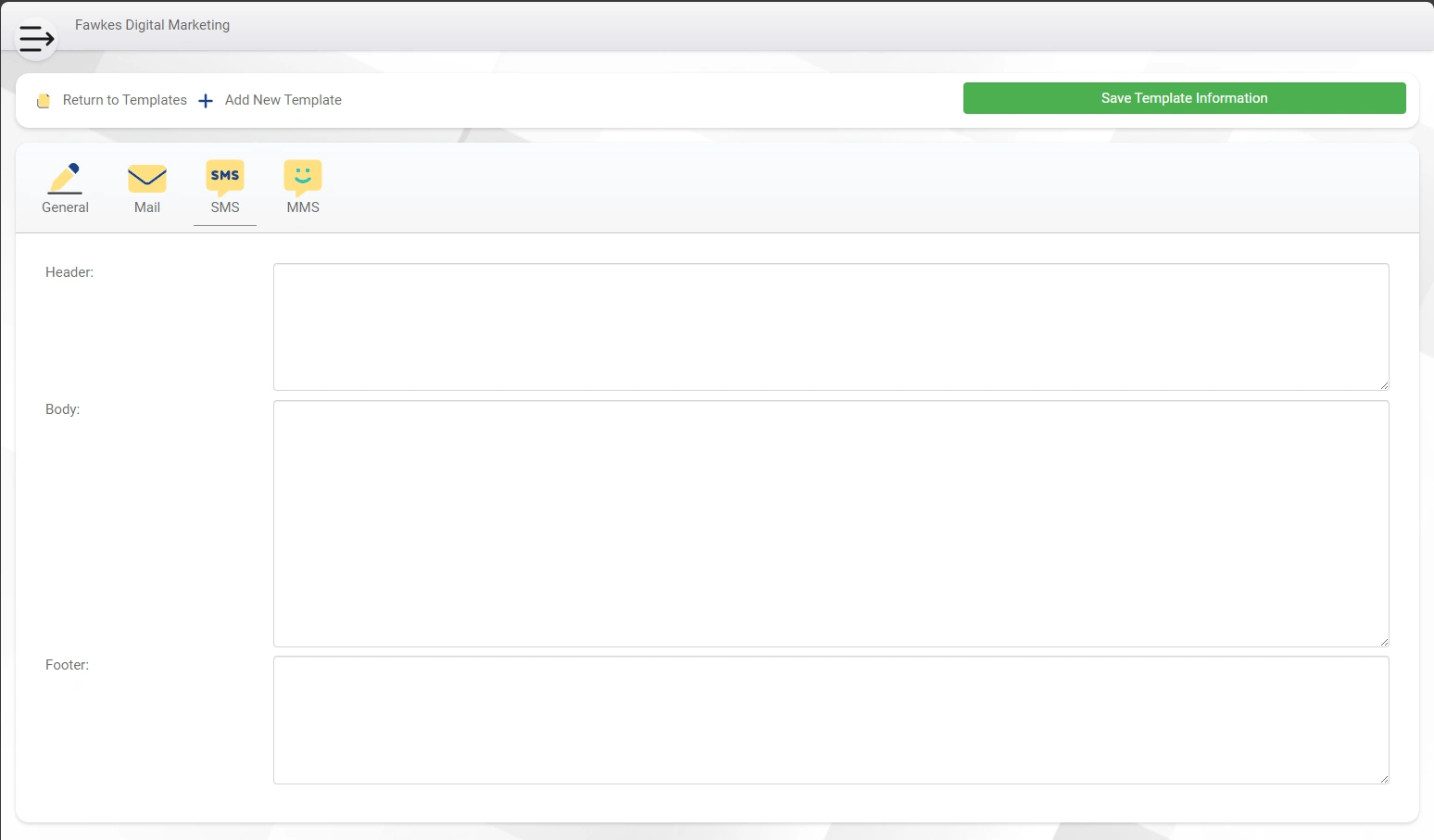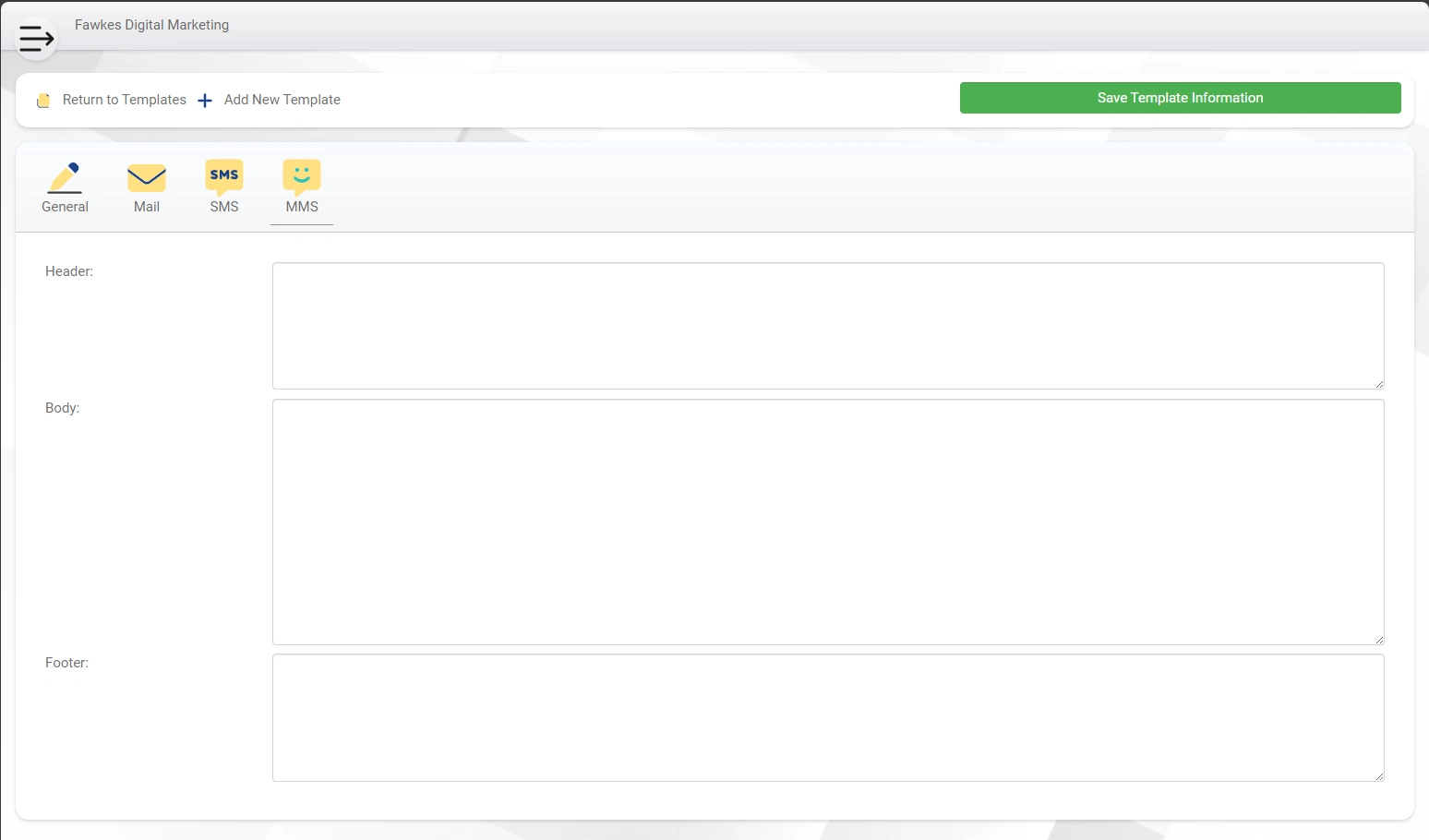Communication Information
The Communications module in Brilliance CRM is a versatile tool for your business. It is designed to streamline and enhance customer interactions across various channels and keep them engaged and drive profits to your business. Allows your business to send messages via email, SMS, and MMS, ensuring that they can reach their customers through the preferred medium for maximum engagement. This multi-channel approach helps in tailoring communications to suit different customer preferences and scenarios, thereby improving the effectiveness of marketing and customer service efforts.
One of the key features of the Communications module is the ability to segment customers by what matters most to them so you can better target your customers to increase your profits. By creating targeted groups, companies can send more personalized and relevant messages, which can significantly improve open rates, engagement, and conversion. Additionally, the module supports keywords with QR codes and short code style functionality to send weekly specials, quick messages during slow times, and reward those that are already familiar with your business. This integration of keywords and QR codes enhances the interactivity of marketing campaigns and provides an easy and affordable way for customers to connect with the business.
The Communications module also includes robust subscriber management capabilities, ensuring that businesses can maintain an organized and compliant database of their contacts. With features to manage subscribers' preferences and interactions, companies can ensure that they are respecting customers' communication preferences and adhering to regulations. This is particularly important for GDPR and CCPA compliance, as it helps businesses avoid legal pitfalls and build trust with their customers by protecting their data and respecting their privacy. The module's compliance features automatically manage opt-in and opt-out requests and provide tools to handle customer data securely and transparently.
To further enhance efficiency, the Communications module in Brilliance CRM offers a range of templates for emails, SMS, and MMS messages. These templates are customizable and designed to speed up the communication process while maintaining consistency and professionalism across all messages. By using these pre-designed templates, businesses can quickly adapt their messaging to different campaigns and customer segments without starting from scratch each time. This not only saves time but also helps maintain a cohesive brand image, ultimately contributing to a more polished and effective communication strategy.
Key Features For Communication
- Sending Messages
- Assign the description / subject (used for emails)
- Set a schedule send date/time
- Set the time zone for the sending date/time
- Set the from Name (for emails)
- Set the from Email Addrss (for emails)
- Send To Subscribers, Accounts, Leads, Vendors, and Users
- Set the template to be used
- Set the image related to this message
- Email
- Set the message.
- Paste images via Ctrl-V
- Ability to edit the code, if desired (advanced function)
- Easily add emoji's
- Include links (links can also have UTM marketing tracking codes added)
- SMS (Text with No Image)
- The message you want sent
- MMS (Text with Image)
- The image you want to include or will use the shared image if none is provided
- The message you want sent
- Cost
- The cost this message cost after being sent for each type (e.g., Email, SMS, and MMS)
- Groups
- Set a group name
- Set a description for the group
- Subscribers
- Email, SMS/MMS, or all per subscriber
- Set subscribers as test users who receive a copy of your messages during testing
- Track where referred by, IP Address, Date/Time, referring domain
- Track unsubscribe information from the IP address, Date/Time
- Templates
- Create for Email, SMS, MMS, or a combination of these message types.
- Embed any special styling, scripts, etc. that you need.
- One-click Unsubscribe
- GDPR and CCPA compliant
- Keywords
- Start/End Date
- Tie in a keyword to mimic short code functionality
- Tie in a QR Code for easy scanning with easy downloading in vector or PNG format
- Assign a template to all communication
- Set Terms of Use Url
- Set Privacy Policy Url
- Drip Campagin
- Initial Message
- Second Message (after XX minutes) after the first message
- Third Message (after XX minutes) after the second message
- Fourth Message (after XX minutes) after the third message
- Fift (Final) Message (after XX minutes) after the fourth message
- Send a message on each drip
- Send a picture for each drip
- Ask for their name and update their information the third drip option.
- Ask for their email address and update their information the fourth drip option.
- Ask for their birthday and update their information the fifth drip option.
- Allow re-subscribe without the drip campaign from running to prevent people from taking advantage of any "special offers" you might have going on.
- Send an email on new subscribers to the administrator
- Send an email on new SMS email subscriber to the administrator
- Set QR Code Properties
- Save as PNG or SVG
- Set the width and height
- Set the background color
- Set the dot type and color
- Set the corner dot type and color
- Set the corner border type and color
- Set a margin around the QR Code
- Put a center image (e.g., logo, campaign, etc.) on the QR Code
- See a list of each subscriber and their information